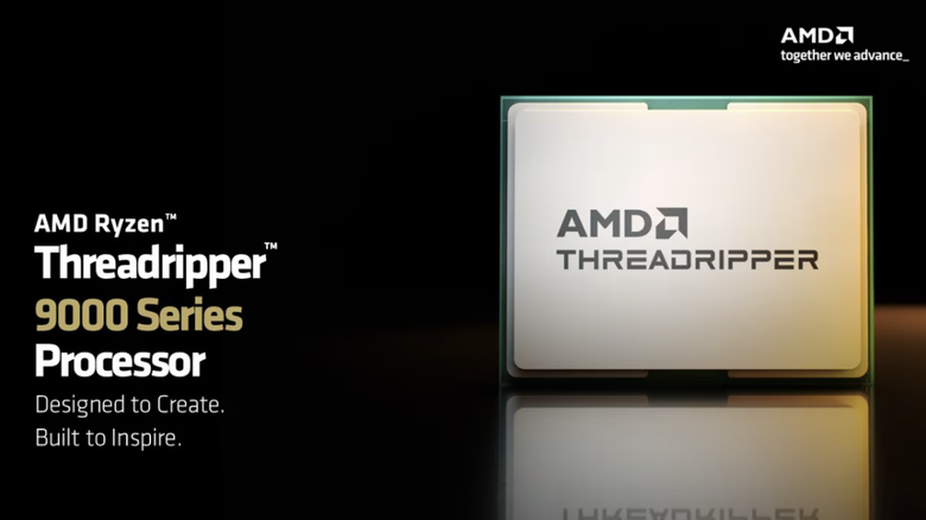rallyspeed wrote:
看起來似乎已經翻牆成功,但又不像是rontzong兄您說的那樣子...
但您別誤會唷,小弟沒有在challenge您的意思,只是希望了解是不是小弟還是有哪邊設定錯誤,所以翻牆成功只是暫時的假象???...(恕刪)
有成功達到您要翻牆的需求就好,恭喜您成功了.
小弟當初建構VPN環境只是為了橋接異地的網路設備,並不是為了翻牆,
翻牆是剛好有網友提問,小弟順道做了一些測試,後來就沒有再深入研究了..
兄台,有成功的經驗在這裡和大家分享,教學相長,大家都更上一層樓.
Mobile01就是需要像您一樣,願意分享心得的人.