New in 1.4.2:
.Fixes problem with saving QoS settings
.Newer OpenWrt Backfire revision, with new fixes for ath9k/ar71xx, broadcom
.Memory display in Status/Overview no longer includes buffers/cache, making output better reflect what is truly used (Thanks to Piotr Karbowski)
.Various minor performance improvements (Again, thanks to Piotr Karbowski)
.Fixes bug that can cause upgrade screen not to refresh when upgrade complete
.Fixes security issue with backing up settings that allowed users on local network to access (but not change) .router settings and bandwidth data without logging in
剛出來的版本有問題,目前站上已修正了!
傻綠班的鴿
8:17 ━━━━━━━━●━━━ 14:50
⇆ㅤㅤㅤㅤ◁ㅤㅤ❚❚ㅤㅤ▷ㅤㅤㅤㅤ↻
gargoyle_1.4.2-ar71xx-tl-wr741nd-v1-squashfs-factory.bin
結果TP-Link官方韌體說不合Orz...
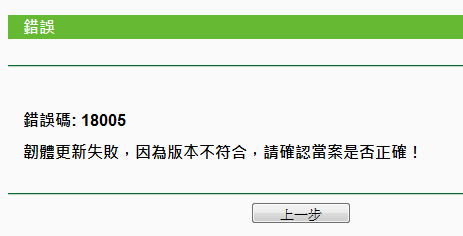
這個韌體是怎麼回事....檔名改了之後就OK,可以直接刷
OpenWRT的就可以
http://downloads.openwrt.org/backfire/10.03/ar71xx/
openwrt-ar71xx-tl-wr741nd-v1-squashfs-factory.bin
進去之後第一個畫面帳號是root,密碼是password
之後只要你的韌體是
wr743ndv1_en_3_12_15_up(110506).bin
wr741nv1_cht_3_9_19_up(100312).bin
wr741nv1_cht_3_9_18_up(091225).bin
wr741nv1_en_3_12_4_up(100910).bin
英文官網最新
wr741ndv1_ru_3_11_7_up(100925).bin
只有up代表不含uBoot(類似電腦的BIOS)
可以直接由OpenWRT的WebUI刷回原廠韌體
如果你抓到的原廠韌體是
wr941nv2_v3_en_3_11_2_up_boot(100323)
直接從OpenWRT刷下去保證變磚
禮誠工作室 wrote:
是呀!使用修改器,就可以使 741 吃進 743 的 fw ,之後就變成 743 了!
現在不用這麼麻煩
先刷OpenWRT
http://downloads.openwrt.org/backfire/10.03/ar71xx/
之後再直接從OpenWRT刷wr743ndv1_en_3_12_15_up(110506).bin
就搞定了
如果要從743ND刷回741ND要去找TPRouter.exe
把741ND的韌體偽裝成743ND的,就可以刷回741ND了
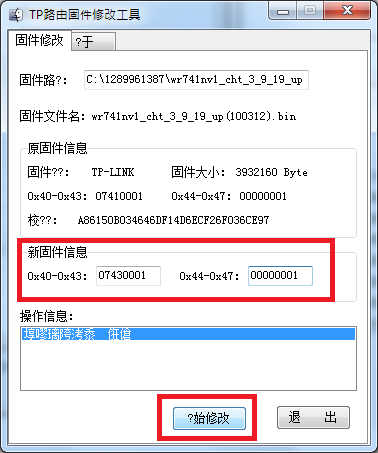
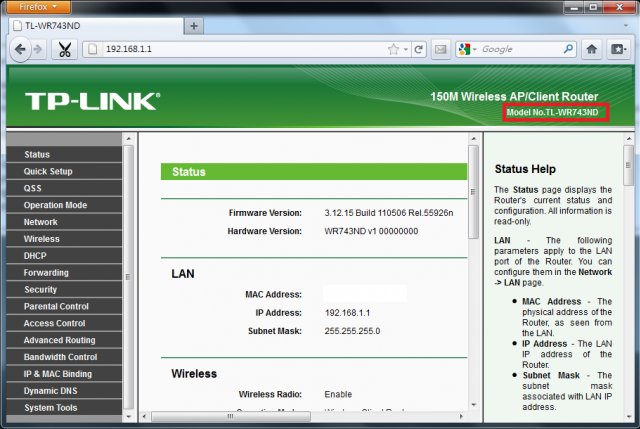
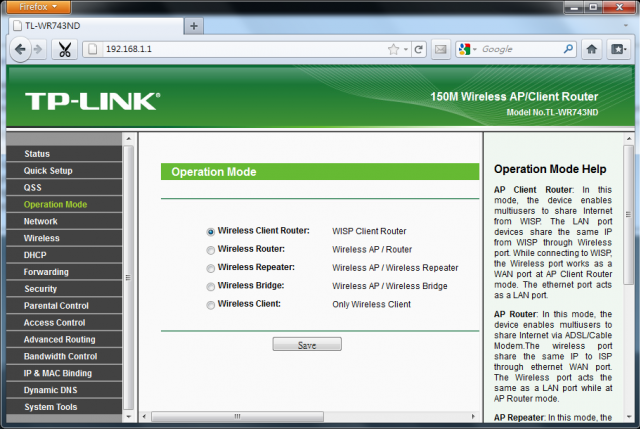
只不過用Wireless Repeater和Wireless Client
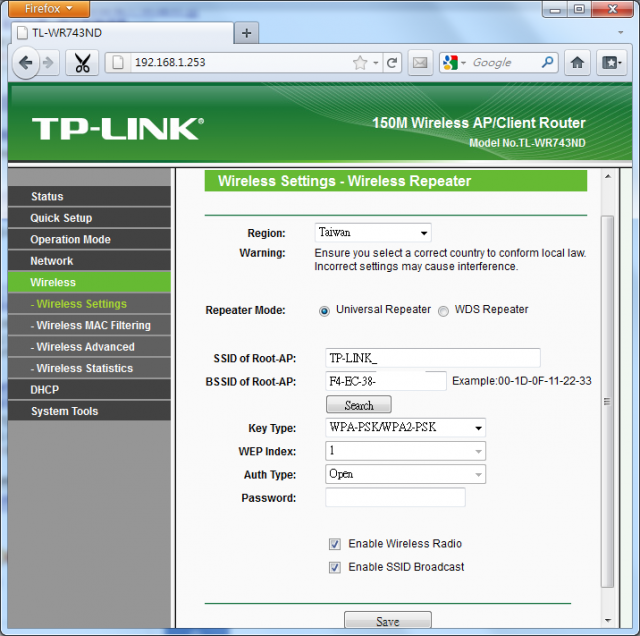
傳輸效能不怎麼好(741原廠韌體當RootAP,741刷743當Repeater)
這是在接實體網路線的結果...上傳異常低
直接連741的時候
If you do not go within, you go without.
kysf wrote:
直接從官網下載的ga...(恕刪)
Note: Newer TP-Link retail firmwares (confirmed on v2.4 devices, but definitely not on v2.0) include a crude mechanism to prevent you uploading unsuitable firmware. It does this by checking the filename, so you may need to rename the *-factory.bin file to the name of a TP-Link retail firmware file. e.g. wr741nv1_en_3_12_4_up(100910).bin
簡單來說,改檔名就OK了
再不行的話,用OPENWRT當中繼站
禮誠工作室 wrote:
改成 27dBm 也是不行! 我只好一路向下改,發現 < 15dBm 就可以連上 150Mbps 了,並且使用 fping 都不會丟包!
調整之後要重開才會生效
我調14dBm還是只有65M
開啟上下傳QoS之後...
連線數1500(Gargoyle寫的)708(uTorrent) WebUI就很難連上了,非常慢(CPU Load明明很低....)
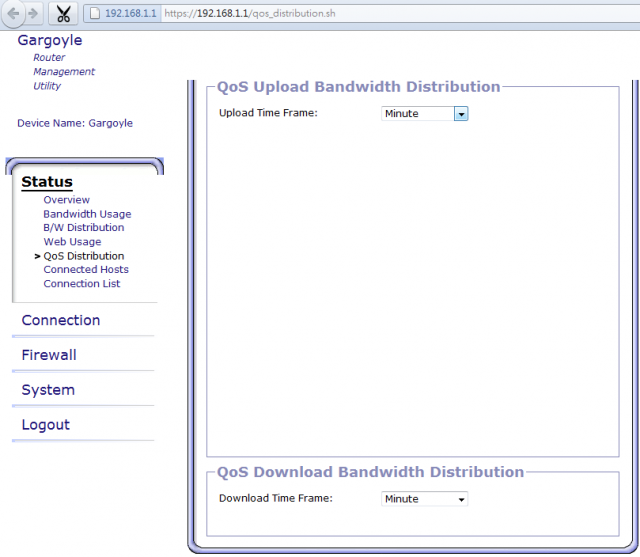
741原廠4000多還可以...網頁出來還可以接受...
而且刷了Gargoyle之後溫度低很多.....
==============
關閉上下傳QoS測得的....每個的連線數都不一樣...(100個種子)
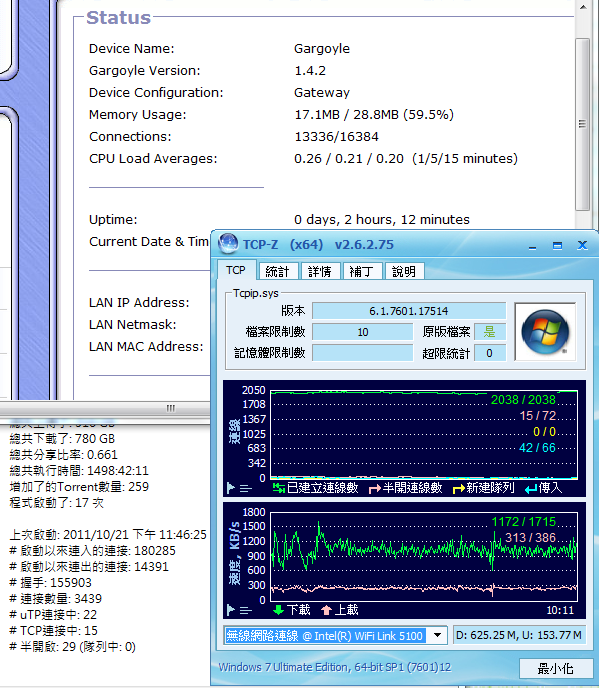
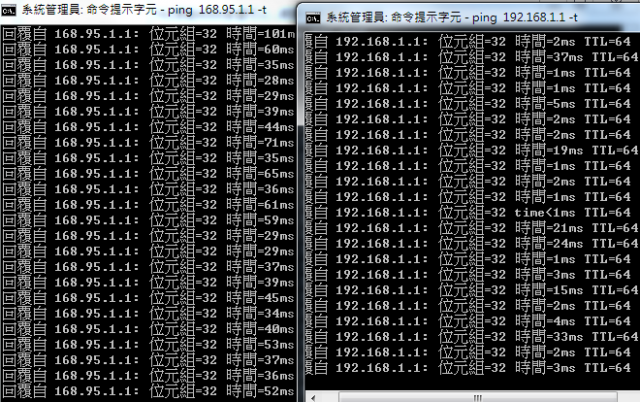
要改連線數,用SSH軟體登入後,直接貼上下列
echo "net.ipv4.netfilter.ip_conntrack_max = 65535" >> /etc/sysctl.conf
/sbin/sysctl -p
我重開機設定值還是在....
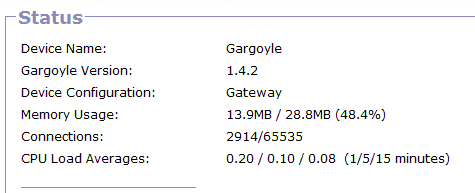
If you do not go within, you go without.
1.4.3 穩定版
及
1.5.0 版
The first version of the new, 1.5.x experimental branch is now available. 1.5.0 is still based on OpenWrt Backfire branch, but contains a major update to the connection/basic page controls for dual band routers -- it is now possible to scan for and join 5GHz band SSIDs in wireless client mode or bridge mode. Separate channel width controls for the different bands are now available as well.
The next release in the 1.5 branch (1.5.1) will integrate 3G functionality for USB routers (currently in the 3g branch of the repository), which developer Cezary Jackiewicz has been working on for some time.
The new stable 1.4.3 is also available, which contains a few minor bugfixes and the latest wireless driver/fixes updates from the OpenWrt Backfire branch.
New in 1.5.0:
5GHz wireless client and wireless bridge modes can now be used on dual band routers
Enables scanning of 5GHz Channels on dual band routers
Separate channel width controls for each band on dual band routers
Fixes Wired-Dhcp mode on single port router such as Gargoyle Pocket Router (MR3201A)
Fixes dnsomatic.com dynamic DNS configuration and adds gratisdns.dk dynamic DNS configuration (thanks to Thomas Markussen)
Fixes "Monitor Only" option in web usage monitor
Fixes bug that can cause a crash when restarting web usage monitor
Add Poland to UTC+1 timezone list
Rename field for labeling port forwarding rules from "Application" to "Description", allowing longer descriptions than 10 characters
Update httpd_gargoyle to do a better job of preventing page caching
Fixes erroneous display of errors in httpd_gargoyle startup
Increments OpenWrt Backfire version to include latest wireless driver fixes
New in 1.4.3:
Fixes Wired-Dhcp mode on single port router such as Gargoyle Pocket Router (MR3201A)
Fixes dnsomatic.com dynamic DNS configuration and adds gratisdns.dk dynamic DNS configuration (thanks to Thomas Markussen)
Fixes "Monitor Only" option in web usage monitor
Fixes bug that can cause a crash when restarting web usage monitor
Add Poland to UTC+1 timezone list
Update httpd_gargoyle to do a better job of preventing page caching
Rename field for labeling port forwarding rules from "Application" to "Description", allowing longer descriptions than 10 characters
Fixes erroneous display of errors in httpd_gargoyle startup
Increments OpenWrt Backfire version to include latest wireless driver fixes
差異在 5G 那兒,未來有可能支持 usb 3g 的模組哦!看來可以準備把 741 加一組 usb 出來了!
http://www.gargoyle-router.com/phpbb/viewtopic.php?f=3&t=1885
傻綠班的鴿
8:17 ━━━━━━━━●━━━ 14:50
⇆ㅤㅤㅤㅤ◁ㅤㅤ❚❚ㅤㅤ▷ㅤㅤㅤㅤ↻


































































































