Processor
------------
900MHz Intel Celeron M ULV 3535):
Packaging: Socket 479
Manufacturing process: 90nm
FSB: 100MHz x 4 = 400MHz
Multiplier: 9
L1 cache: 64KB
L2 cache: 512KB
Voltage: 0.94V
TDP: 5.5W
Chipset
Mobile Intel 910GML Express6):
------------
作業系統內容
Windows and Other OSes
ASUS claims the computer can run Windows XP, presumably with appropriate driver support from the manufacturer, but that OS will not be included to keep the price down. Various Linux and BSD distributions should also install successfully, thanks to the use of Linux-compatible hardware. Due to the lack of an integrated optical drive, however, users who wish to install Windows or an alternative OS must boot from a USB device (usually flash memory or an external CD/DVD drive).
機子有設計 WINXP 的驅動程式,使用者可自行安裝 XP 喔
但是可能要自己準備一台外接光碟機 (且要USB介面)
用外接光碟機來開機安裝 XP
(大家都知道要跑 XP 最好記憶體用 512MB,不然會變 LAG XP)
Earlier versions of Windows will probably not work without proper drivers (perhaps with the exception of 2000, given its NT roots and similarity to XP). Running Windows Vista is most definitely out of the question, not only because of the need for drivers, but also because of the computer's performance and space constraints (notably CPU, RAM, and graphics capabilities). Compatibility with Mac OS X is uncertain, but the Pentium M-based CPU lacks support for the SSE3 instruction set required by Apple's Rosetta dynamic translator. Rosetta enables applications compiled for the PowerPC architecture to run on x86 processors. (Note: It is prohibited to run Mac OS on non-Apple hardware under the EULA.)
不建議安裝過時的作業系統
還說安裝 VISTA 是一定 OK 的, 但 VISTA 安裝需要大量空間與資源所以不建議安裝 (說了等於沒說)
Mac OS 則不保證能相容
看來這台把它當娛樂用機就好
而且這台預載的LINUX的功能已經很夠娛樂溝通用了
工作用機的話就放過他吧!!!
新聞簡介影片
新聞
介紹
FLASH動畫
香港網友親身體驗的賞機文
大家可作參考:
圖片影片
明年第二代EeePC預計第4季至明年中推出,分別是8吋及8.9吋機種,後者採用英特爾最新無風扇處理器Menlow,以支持高畫質影片。
“It is a white unit comes with black keyboard without built-in web cam. According to the Asus representative there, the final specs and retail price of the EEE PC 701 has not been confirmed yet. As he heard, the unit will be available for sale here (Hong Kong) sometime this October.
華碩指出
實際販售價格目前還是沒定案
十月份香港就可買到了
Its design has a shadow of the Fujitsu Lifebook P7010 (which I use at work) except it looks and feels way more plasticky.
The size of the keyboard keys is a bit smaller than the Fujitsu P7010 and it is still comfortable to type with but definitely for prolonged word processing.
鍵盤打起字來還算ok 但電腦對打字反應不怎麼靈敏



The touchpad is small but responsive. Too bad the EEE PC 701 only has one mouse button and the click-feel on this mouse button is quite flimsy comparing to the keyboard.
觸控板反應不錯, 但觸控板下的滑鼠按鈕只有一個, 且跟一般鍵盤比起來單薄許多
This EEE PC runs on Linux and it is quite fast when running the pre-installed spreadsheet program.
跑預載的 Linux 系統很快喔
To me, the 7″ LCD seems larger than I expected. The screen brightness is okay and it didn’t give me too much trouble to read the icons in the Linux simple-mode. After trying the unit, I turn my head back several feet away and I can still see the icons clearly on the screen. So I think I am able to live with the 7″ screen on this EEE PC.
使用者個人認為......7" 螢幕大小比他預期的大
螢幕亮度也 ok
畫面圖示看起來不吃力
後退幾步,遠觀畫面圖示還是滿清楚的
I hold it up the unit and noticed that it runs very warm and I can feel the heat transmitted from the vents on the rear left side. Just hope its plasticky body can withstand the transmitted heat in the long run. “
機子拿起來有點溫度喔
可明顯感覺到散熱口的熱風
希望塑膠材質的機身在使用久後不會變熱狗機
香港網友親身體驗的賞機文
大家可作參考:
圖片影片
明年第二代EeePC預計第4季至明年中推出,分別是8吋及8.9吋機種,後者採用英特爾最新無風扇處理器Menlow,以支持高畫質影片。
“It is a white unit comes with black keyboard without built-in web cam. According to the Asus representative there, the final specs and retail price of the EEE PC 701 has not been confirmed yet. As he heard, the unit will be available for sale here (Hong Kong) sometime this October.
華碩指出
實際販售價格目前還是沒定案
十月份香港就可買到了
Its design has a shadow of the Fujitsu Lifebook P7010 (which I use at work) except it looks and feels way more plasticky.
The size of the keyboard keys is a bit smaller than the Fujitsu P7010 and it is still comfortable to type with but definitely for prolonged word processing.
鍵盤打起字來還算ok 但電腦對打字反應不怎麼靈敏



The touchpad is small but responsive. Too bad the EEE PC 701 only has one mouse button and the click-feel on this mouse button is quite flimsy comparing to the keyboard.
觸控板反應不錯, 但觸控板下的滑鼠按鈕只有一個, 且跟一般鍵盤比起來單薄許多
This EEE PC runs on Linux and it is quite fast when running the pre-installed spreadsheet program.
跑預載的 Linux 系統很快喔
To me, the 7″ LCD seems larger than I expected. The screen brightness is okay and it didn’t give me too much trouble to read the icons in the Linux simple-mode. After trying the unit, I turn my head back several feet away and I can still see the icons clearly on the screen. So I think I am able to live with the 7″ screen on this EEE PC.
使用者個人認為......7" 螢幕大小比他預期的大
螢幕亮度也 ok
畫面圖示看起來不吃力
後退幾步,遠觀畫面圖示還是滿清楚的
I hold it up the unit and noticed that it runs very warm and I can feel the heat transmitted from the vents on the rear left side. Just hope its plasticky body can withstand the transmitted heat in the long run. “
機子拿起來有點溫度喔
可明顯感覺到散熱口的熱風
希望塑膠材質的機身在使用久後不會變熱狗機
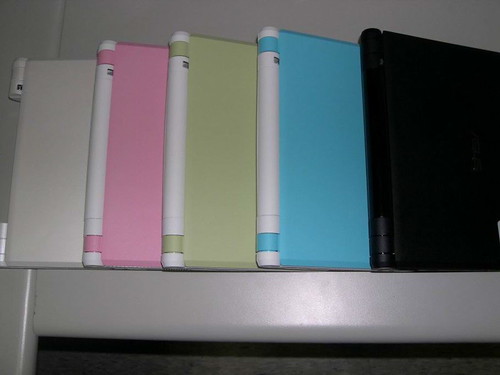

多彩顏色的外殼更玩具化
關閉廣告































































































