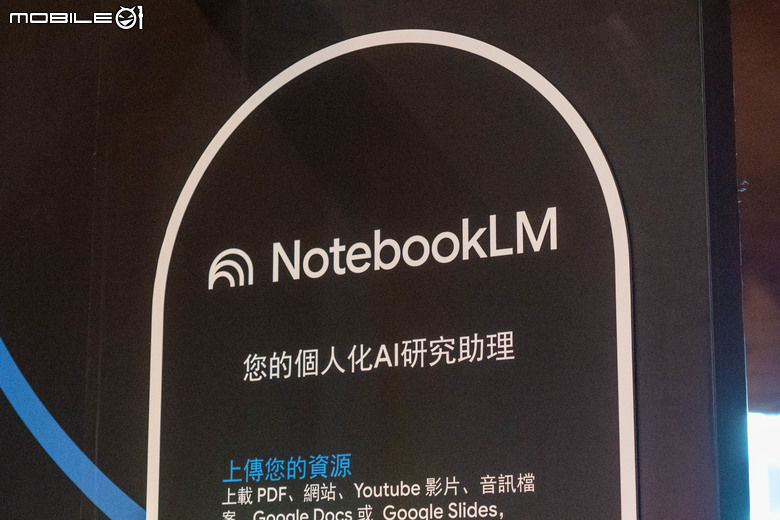不過似乎都是出現2TB為多
小弟這邊就來開箱7k3000 3TB吧(DHS723030ALA640)
這顆同時也是目前3TB硬碟中首款主打效能型 包含7200rpm、SATA 6Gb/s、64MB Cache
應該讓玩家入手3TB的意願高一些了吧
開箱啦 如同微波食品的外包裝

先看一下包裝上的規格 寫著泰國製 以及高於2TB需注意事項

拆開包裝

7k3000 3TB外觀

硬碟上的貼紙 註明7200rpm、SATA 6Gb/s 供耗等

背面設計

支援SATA 6Gb/s傳輸介面 (順便看一下外觀作工…)

Windows 7辨識實際容量為2794.39GB Windows 7、Vista記得請選GPT格式(Windows XP默哀...)

請CrystalDiskInfo查一下規格 緩衝區竟然顯示為32767KB 官方規格為64MB

HD Tune Pro 4.50測試
標準測試 讀取

標準測試 寫入

檔案效能測試

隨機存取 讀取

隨機讀取 寫入

額外測試 讀取

額外測試 寫入

CrystalDiskMark 3.0測試
100MB

1000MB

4000MB

HD Tach 3.0.4.0測試
quick bench

Long bench

FDBENCH 1.0.2
100MB

1000MB

效能表現就留給看倌們自己評價啦
即便7k3000 3TB的價格比起2TB的容量/價格比低滿多的
以及高於2TB 對於作業系統有諸多限制
不過總是會有人有需求的啦