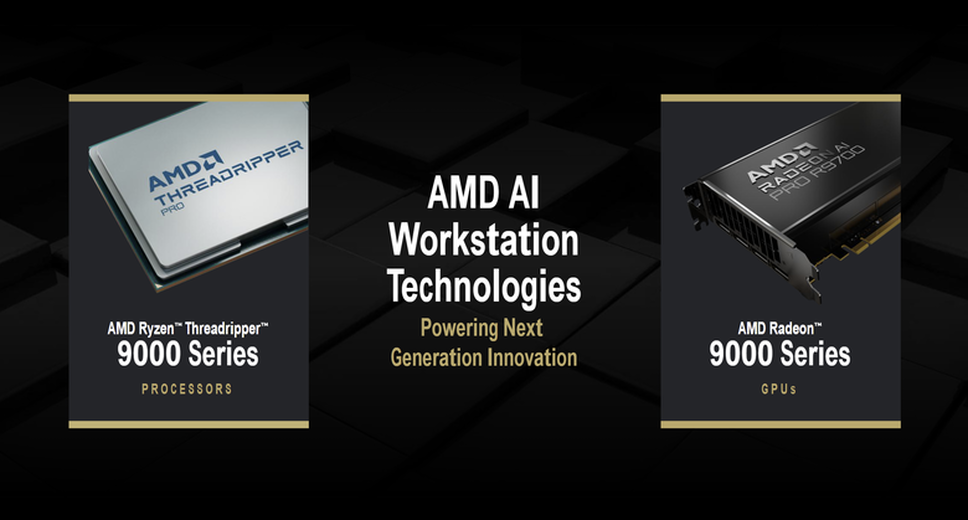使用電腦及上網對一般人是一種殺時間及放鬆自己解悶的很好工具,相對於企業體電腦是項重要賺錢生財利器,在每日上班時間固定下,如何使效率(Efficiency)的提昇至最大化,攸關於企業獲利改善與再進步。
多年前大學畢業後,到一家資產管理公司上班,公司自有一套CRM客戶關係管理軟體,公司要求在電腦使用上一律以鍵盤快捷鍵代替滑鼠,當時的說法是長時間依賴滑鼠處理事情速度較慢外,也容易讓自己手腕受到職業傷害(醫學認定為『患腕隧道症候群』)。
之後到大型企業客服Call Center服務,觀察到固定上班時數下,有一些神人電話時數高於一般人,除了練就一身盲打技能,另外在軟體快捷鍵使用上比一般人熟悉。
最近學習語言關係,必須同時開啟好幾個程式及IE分頁,同時間不斷轉換程式及查詢,促使我下定決心好好學習IE、Windows快捷鍵功能。並設想能把使用電腦每一動作盡量精簡化,能有多餘時間做自己喜歡事情。
目前瀏覽器四大門派(IE、Firefox、Safari、Chrome),各有各的支持擁護者,本篇以市場佔有率最高IE介紹範圍
●作業程式:Windows Vista Home Basic
●瀏覽器:Windows Explorer 8.0
1.設定IE快捷鍵
●IE程式按右鍵建立捷徑
●IE捷徑程式按右鍵
![[教學]Windows & Internet Explorer 必殺快捷鍵](http://attach.mobile01.com/attach/201002/mobile01-bfd42d17ec58e2295133c8ae8a17fe2c.jpg)
●Word、Excel可如法炮製
2.開啟新的分頁
![[教學]Windows & Internet Explorer 必殺快捷鍵](http://attach.mobile01.com/attach/201002/mobile01-6c5c3afee662ab6299e693c4889ab53c.jpg)
3.切換到上一個分頁
![[教學]Windows & Internet Explorer 必殺快捷鍵](http://attach.mobile01.com/attach/201002/mobile01-c116ae33e7d06a2be5663dabdabcee99.jpg)
4.關閉分頁
![[教學]Windows & Internet Explorer 必殺快捷鍵](http://attach.mobile01.com/attach/201002/mobile01-ba8de63314109f747096040258c5fcf3.jpg)
5網頁放大、縮小
●放大---[Ctrl]+[+]
●縮小---[Ctrl]+[-]
![[教學]Windows & Internet Explorer 必殺快捷鍵](http://attach.mobile01.com/attach/201002/mobile01-d012952402a7ab769259c9a81765fcfb.jpg)
6.開啟快速分頁檢視
●--[Ctrl]+[Q]
![[教學]Windows & Internet Explorer 必殺快捷鍵](http://attach.mobile01.com/attach/201002/mobile01-67ab0ffee79b49bc8cf68f398fc830c4.jpg)
7.列印網頁
![[教學]Windows & Internet Explorer 必殺快捷鍵](http://attach.mobile01.com/attach/201002/mobile01-58760c2063ea0396bf25502cf8a1399e.jpg)
8.開啟我的最愛
![[教學]Windows & Internet Explorer 必殺快捷鍵](http://attach.mobile01.com/attach/201002/mobile01-40c496e5a8b22e62d79b373374ded307.jpg)
9.全螢幕
●F11
![[教學]Windows & Internet Explorer 必殺快捷鍵](http://attach.mobile01.com/attach/201002/mobile01-2cf9a8c8e769767225bbdfa869dbee0e.jpg)
10.網頁搜尋字串
![[教學]Windows & Internet Explorer 必殺快捷鍵](http://attach.mobile01.com/attach/201002/mobile01-b94567f54a7642694ae38c449f2490cd.jpg)
11.導覽快速鍵
![[教學]Windows & Internet Explorer 必殺快捷鍵](http://attach.mobile01.com/attach/201002/mobile01-5f500fcc6c3c91d9288118a0ea4bd618.jpg)
12.網頁瀏覽
●回到首頁--[ALT]+[HOME]
●回到上一頁----[ALT]+[左鍵頭]or ←Backspace
●回到下一頁---[ALT]+[右鍵頭]
●重新整理頁面—[F5]
●停止下載頁面---[ESC]
●回到網頁最上層---[HOME]
●回到網頁最下層—[END]
●網頁往上—[Page Up]
●網頁往下—[Page Down]
●檢視之前鍵入的地址清單-- [F4]
13.開啟網頁歷程記錄
![[教學]Windows & Internet Explorer 必殺快捷鍵](http://attach.mobile01.com/attach/201002/mobile01-a56d714cc6af64b4afb6391769ac0d38.jpg)
14.即時搜尋方塊
![[教學]Windows & Internet Explorer 必殺快捷鍵](http://attach.mobile01.com/attach/201002/mobile01-ea8943101908cb1e3feedcd54aaa4c37.jpg)
-------------------------------分隔線-----------------------------
●Windows快速鍵補充說明(很好用)
●最小化所有被打開窗口[---[Windows]+[M]
●關閉當前應用程式[---[Alt]+[F4]
●切換程式--[Alt]+[Tab]
●開啟我的電腦--[Windows]+[E]
●檔案直接刪除--檔案右鍵選擇刪除檔案+[Shift]
●視窗最大化--[Alt]+[Spaces]+[X]
●重新命名所選取的項目-[F2]
●選取全部--[Ctrl]+[A]
●複製內容--[Ctrl]+[C]
●貼上內容--[Ctrl]+[V]
●捕捉整個視窗的畫面於剪貼簿內--[PRINT SCREEN]
●捕捉使用中視窗的畫面於剪貼簿內----[Alt]+[PRINT SCREEN]
●防止CD自動撥放--將CD放入光碟機時,按住[Shift]
滿多人覺得Windows IE是封閉程式,少了一些Open Source精神和自由化,紛紛轉向使用其他瀏覽器,其實Windows IE有一些附加元件功能還真的不錯用,可參考Windows IE 附加元件庫 。最後祝金虎年有個順利開始與完美結束。