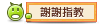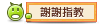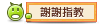請各位多多包涵~~

這就是今天的主角啦~~~~
Logitech M525 無線雷射滑鼠
 還有塑膠袋包著呢~
還有塑膠袋包著呢~![開箱] 羅技Logitech M525 無線雷射滑鼠 (圖多)](http://attach.mobile01.com/attach/201211/mobile01-a0750fe5934bd4c470a13daf7f35c51c.jpg)
塑膠袋拿掉再拍個幾張吧~
。。正面。。
![開箱] 羅技Logitech M525 無線雷射滑鼠 (圖多)](http://attach.mobile01.com/attach/201211/mobile01-408150082c94bd071e3b62710ea96954.jpg)
。。側面。。
![開箱] 羅技Logitech M525 無線雷射滑鼠 (圖多)](http://attach.mobile01.com/attach/201211/mobile01-ec53b40707756fb94ffeac57ecbd7fcf.jpg)
。。背面。。
![開箱] 羅技Logitech M525 無線雷射滑鼠 (圖多)](http://attach.mobile01.com/attach/201211/mobile01-2dd6a0b9abf878ce9f491d4188127084.jpg)
。。底部。。
![開箱] 羅技Logitech M525 無線雷射滑鼠 (圖多)](http://attach.mobile01.com/attach/201211/mobile01-7c7caddeb79b9bab44998349e8768de4.jpg)
接下來就把裡面的東西通通扒出來啦!!


M525滑鼠x1、Unifying接收器x1、3號AA電池x2、M525說明書x1
![開箱] 羅技Logitech M525 無線雷射滑鼠 (圖多)](http://attach.mobile01.com/attach/201211/mobile01-38f838d5c3372819b6e322a3a3084c27.jpg)
Unifying迷你接收器
這次的接收器,一次最多可以同時支援6台相容設備喔~~ 這樣就省的要插一大堆接收器了~

![開箱] 羅技Logitech M525 無線雷射滑鼠 (圖多)](http://attach.mobile01.com/attach/201211/mobile01-b505a0723786fa5a981087c4b1df8d7a.jpg)
跟十元硬幣來相比一下吧~~

![開箱] 羅技Logitech M525 無線雷射滑鼠 (圖多)](http://attach.mobile01.com/attach/201211/mobile01-e5625e094650b2490569b1cbf7306890.jpg)
插在電腦上的樣子,好可愛喔
 小小的一個~~
小小的一個~~
![開箱] 羅技Logitech M525 無線雷射滑鼠 (圖多)](http://attach.mobile01.com/attach/201211/mobile01-9862c6898144302a9e1626f096ce4bc4.jpg)
附贈的兩顆3號電池 (GP Alkaline 15A LR6 SIZE AA 1.5V)
![開箱] 羅技Logitech M525 無線雷射滑鼠 (圖多)](http://attach.mobile01.com/attach/201211/mobile01-91c74116de4ed17e43654c6683757b90.jpg)
接下來就是滑鼠本體啦~~ (正面)

![開箱] 羅技Logitech M525 無線雷射滑鼠 (圖多)](http://attach.mobile01.com/attach/201211/mobile01-6aad1b2718b21869dd433a6d54803a98.jpg)
(背面)

![開箱] 羅技Logitech M525 無線雷射滑鼠 (圖多)](http://attach.mobile01.com/attach/201211/mobile01-e8a2efa023ae259243b00eec08040df9.jpg)
(側面)
![開箱] 羅技Logitech M525 無線雷射滑鼠 (圖多)](http://attach.mobile01.com/attach/201211/mobile01-1d28ebf1332886031331b43514376e3c.jpg)
![開箱] 羅技Logitech M525 無線雷射滑鼠 (圖多)](http://attach.mobile01.com/attach/201211/mobile01-ce5b0ae5a8ec289b0ebed9c35efabc9d.jpg)
(前面)
![開箱] 羅技Logitech M525 無線雷射滑鼠 (圖多)](http://attach.mobile01.com/attach/201211/mobile01-b6679d98f6dd35db06d57688a42cd0e8.jpg)
來比個高度吧~~

![開箱] 羅技Logitech M525 無線雷射滑鼠 (圖多)](http://attach.mobile01.com/attach/201211/mobile01-40c009549296e40b85f3f72a08cd5364.jpg)
這個是電池蓋的開關,輕輕一撥電池蓋就會開了
小心別讓電池蓋直接飛走了

![開箱] 羅技Logitech M525 無線雷射滑鼠 (圖多)](http://attach.mobile01.com/attach/201211/mobile01-2d2857bbe63d1b831dc599bb04c5d91c.jpg)
這個是雷射感應的部分+電源的開關

![開箱] 羅技Logitech M525 無線雷射滑鼠 (圖多)](http://attach.mobile01.com/attach/201211/mobile01-d6bb103585f0ce36c8870e1341bd2237.jpg)
裡面除了有放電池的地方 (廢話!!!
 )
)還有設計收藏Unifying接收器的地方
這樣就不怕接收器亂丟丟到不見了~~

![開箱] 羅技Logitech M525 無線雷射滑鼠 (圖多)](http://attach.mobile01.com/attach/201211/mobile01-58fb95f3489b1fc6b4e61bbc875f39e6.jpg)
裝上電池開啟電源囉!!!!!!!!


![開箱] 羅技Logitech M525 無線雷射滑鼠 (圖多)](http://attach.mobile01.com/attach/201211/mobile01-e8cf53fb04e10fb109d886672167ba54.jpg)
綠燈只有在開啟電源的時候會亮,亮個幾秒之後就會暗掉了
![開箱] 羅技Logitech M525 無線雷射滑鼠 (圖多)](http://attach.mobile01.com/attach/201211/mobile01-43e7050268af218e6ede4f50e0e7daf9.jpg)
![開箱] 羅技Logitech M525 無線雷射滑鼠 (圖多)](http://attach.mobile01.com/attach/201211/mobile01-9c149a062181e6c945bc4f0b9644a20b.jpg)
最後跟我退役的滑鼠來個合照吧~~
這顆是MK250鍵鼠組的滑鼠
他已經被我摧殘到上面印刷的字都不見了0.0


![開箱] 羅技Logitech M525 無線雷射滑鼠 (圖多)](http://attach.mobile01.com/attach/201211/mobile01-eacab6deb457d2dbf84462e54338ed0d.jpg)
![開箱] 羅技Logitech M525 無線雷射滑鼠 (圖多)](http://attach.mobile01.com/attach/201211/mobile01-7053d9e903f419d4ec20dca4ffb8d905.jpg)
![開箱] 羅技Logitech M525 無線雷射滑鼠 (圖多)](http://attach.mobile01.com/attach/201211/mobile01-2bf219168ed676ab8be56e83a235c8a4.jpg)
![開箱] 羅技Logitech M525 無線雷射滑鼠 (圖多)](http://attach.mobile01.com/attach/201211/mobile01-b97b4259c4f826e71d4d7764a34cd3a0.jpg)
接收器的大小真的是差很多捏-.-

以前的有夠大顆

![開箱] 羅技Logitech M525 無線雷射滑鼠 (圖多)](http://attach.mobile01.com/attach/201211/mobile01-614b7509bac11c9ae4ed4bc05b62a1da.jpg)
如果使用這顆滑鼠的話,可以去羅技的官網下載一些附屬的軟體
點我連結到羅技官網下載
像是裡面有一個軟體叫做"Flow Scroll",這個軟體可以將這顆滑鼠的精密滾輪發揮到極致的功能
使用起來的感覺,就像是用筆電的觸控板來捲動的FU
那種捲動的流暢感是觸控板或是Apple電腦才有的感覺~~

建議可以安裝來玩玩看~~

優點:
1. 無線滑鼠不占用多餘空間,對於像我一樣喜歡桌面乾淨的大大,一定是最佳的選擇
2. 雷射定位十分精準,在大部分的表面都能正常使用。
3. 滑鼠兩側的橡膠材質握起來質感不錯,有點類似仿皮革的設計。
4. 精密滾輪使用起來的流暢感真的很棒。
缺點:
1. 安裝過Flow Scroll的軟體後,雖然發揮了精密滾輪的優點,但有時候常常太敏感,點中鍵的時候剛好頁面就飄走了~~
2. 滑鼠兩側的橡膠材質很容易沾上油脂,清理感覺不太好清理。
3. 表面亮面的設計,容易沾指紋。



 再來就是滑鼠的美圖欣賞啦~
再來就是滑鼠的美圖欣賞啦~




![開箱] 羅技Logitech M525 無線雷射滑鼠 (圖多)](http://attach.mobile01.com/attach/201211/mobile01-7792ef9d2fe91d4069c42a61c2a0a55d.jpg)
![開箱] 羅技Logitech M525 無線雷射滑鼠 (圖多)](http://attach.mobile01.com/attach/201211/mobile01-dc1125d5c56abe3879c8735c13dbdedf.jpg)
![開箱] 羅技Logitech M525 無線雷射滑鼠 (圖多)](http://attach.mobile01.com/attach/201211/mobile01-0604e35e02298f5a2a985bc9795b4d8f.jpg)
![開箱] 羅技Logitech M525 無線雷射滑鼠 (圖多)](http://attach.mobile01.com/attach/201211/mobile01-db2bd80dee794cf3bb2d0bce4ef00c19.jpg)
![開箱] 羅技Logitech M525 無線雷射滑鼠 (圖多)](http://attach.mobile01.com/attach/201211/mobile01-f778bc254df2f4dc4bc430c2f4931848.jpg)
![開箱] 羅技Logitech M525 無線雷射滑鼠 (圖多)](http://attach.mobile01.com/attach/201211/mobile01-903b365e505ecfc5366e673f697a0ec0.jpg)
![開箱] 羅技Logitech M525 無線雷射滑鼠 (圖多)](http://attach.mobile01.com/attach/201211/mobile01-96c44823a4bf49d480d1f0c7c17540f2.jpg)
![開箱] 羅技Logitech M525 無線雷射滑鼠 (圖多)](http://attach.mobile01.com/attach/201211/mobile01-546fdecb3ce36ce06f2ace916bb3ce7b.jpg)
![開箱] 羅技Logitech M525 無線雷射滑鼠 (圖多)](http://attach.mobile01.com/attach/201211/mobile01-fab6bf6d23108686e609d69badf15110.jpg)
![開箱] 羅技Logitech M525 無線雷射滑鼠 (圖多)](http://attach.mobile01.com/attach/201211/mobile01-7e92f9d9a92fe215278d9c4310aaffee.jpg)
![開箱] 羅技Logitech M525 無線雷射滑鼠 (圖多)](http://attach.mobile01.com/attach/201211/mobile01-e1fe6edfbad18c06639fde0299576731.jpg)
再來跟我的心愛筆電合照幾張吧~
![開箱] 羅技Logitech M525 無線雷射滑鼠 (圖多)](http://attach.mobile01.com/attach/201211/mobile01-50cf1a51d635ea222c6baaf5b4ea6f32.jpg)
![開箱] 羅技Logitech M525 無線雷射滑鼠 (圖多)](http://attach.mobile01.com/attach/201211/mobile01-69dbf5809a724ca5b0f4266ec83fca0d.jpg)
![開箱] 羅技Logitech M525 無線雷射滑鼠 (圖多)](http://attach.mobile01.com/attach/201211/mobile01-be3fd062a07bb723783d12b5e992f1dd.jpg)