特色:按下螢幕鍵盤時所按的按鈕有放大效果
安裝方法
1. Install HappyTappingKeyboard.arm.CAB (to device, not to Storage)
安裝HappyTappingKeyboard.arm.CAB到主記憶體
2. Install Default_IM_WM5.CAB (to device, not to Storage; for WM5 only; if u already have other program which can set the default Input Method, skip this step & use that program instead)
安裝Default_IM_WM5.CAB到主記憶體 (小弟測試時未安裝 無影響)
3. Extract the files in ip_AC_Skin.zip to your PDA's "\My Documents"
把ip_AC_Skin.zip解壓縮後放到主記憶體內的"\My Documents"
4. Goto the "Option" of HappyTappingKeyboard (Start -> Setting -> Input)
開啟輸入法選項
- select "\My Documents\ip_AC_QVGA_P.bmp" for the ";Portrait Bitmap"
指向剛剛放入"\My Documents"中橫向鍵盤的layout 依照個人機型選擇VGA或QVGA
- select "\My Documents\ip_AC_QVGA_L.bmp" for the "Landscape Bitmap"
(if your PDA is VGA capable, select the ip_AC_VGA_?.bmp instead, and select the VGA option)
指向剛剛放入"\My Documents"中橫向縱盤的layout 依照個人機型選擇VGA或QVGA
重開機之後即可使用
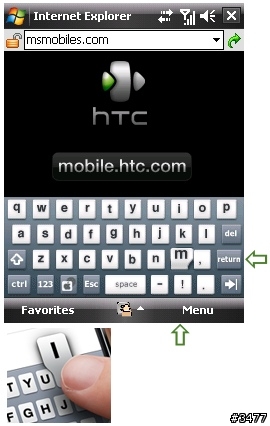
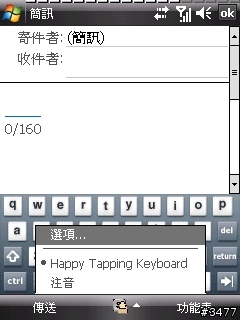
附加壓縮檔: 200708/mobile01-81f9a24db455dea5c442182b4ff1a669.zip































































































