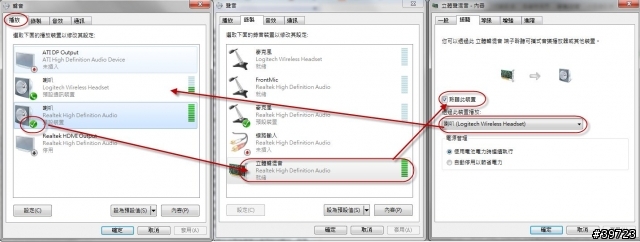I found better solution.
go to:
-playback devices (sound)
-Recording
right click and (show disabled devices)
then enable "Stereo Mix"
and set Stereo Mix as default
right click to stereo mix
properties and "Listen"
mark "Listen to the device"
and set "HDMI Output..." < -- 改成 USB
hit OK
and VOILA
It worked for me