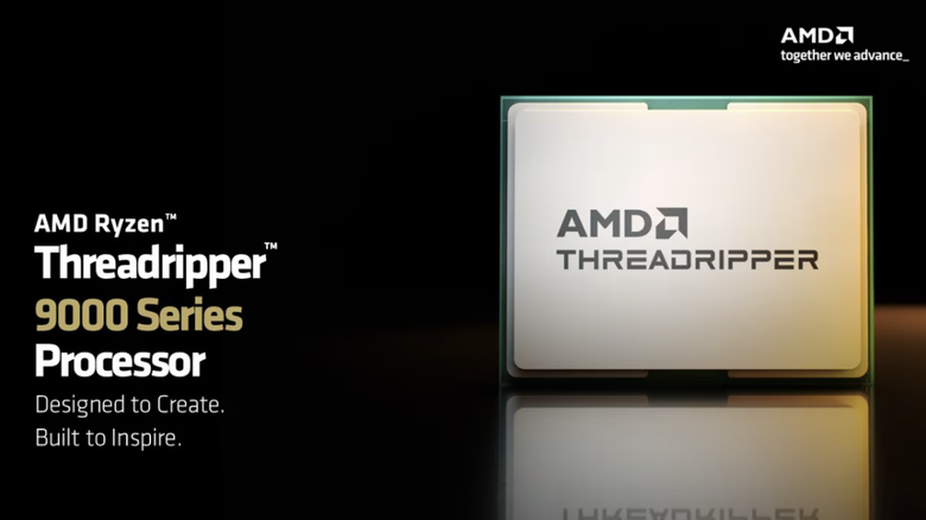「喔~你是指繪圖版嗎?」
「可能是吧~ 我也不懂~ 會很貴嗎?」
記得在十四年前,曾經花了三千元買了一塊手寫版(初階版)
當時不管是靈敏度、準確率及反應速度都不夠好
十四年後,愛美麗的這個提議重拾了我對繪圖版的興趣!!
因為也不是專業的需求,只是偶而想到可以隨手畫畫
那就閉著眼睛選吧!!! 阿哈哈哈
![[開箱] Genius G-Pen F350 繪圖版](http://attach.mobile01.com/attach/201001/mobile01-bb8917d662b9adbcd2e5ec3f640240c5.jpg)
鮮黃的包裝~ 不錯~ 我喜歡的顏色!!
![[開箱] Genius G-Pen F350 繪圖版](http://attach.mobile01.com/attach/201001/mobile01-625bafa30d22266d2442cabef146a708.jpg)
哇~ 東西真多呢~ 除了手寫版外,還附贈小喇叭、清潔組、圖庫光碟等
![[開箱] Genius G-Pen F350 繪圖版](http://attach.mobile01.com/attach/201001/mobile01-56ccfa90a36edd49fcf89bd00439ad7d.jpg)
清潔組裡面有清潔液、刷子、擦拭布~ 還有還有!! 盒子上面有包小袋子,裡面可是有五支替換筆蕊喔!!
![[開箱] Genius G-Pen F350 繪圖版](http://attach.mobile01.com/attach/201001/mobile01-61fa782f947028b0c54f1663c7b3dad0.jpg)
附贈的SP-i200U USB喇叭~
![[開箱] Genius G-Pen F350 繪圖版](http://attach.mobile01.com/attach/201001/mobile01-1fee26c54e8a82990de1189f3bc9c3a8.jpg)
還有個防塵袋喔!
![[開箱] Genius G-Pen F350 繪圖版](http://attach.mobile01.com/attach/201001/mobile01-92b2dd71c4167bd7cfececef479fe2af.jpg)
背後有個蓋子,相當方便USB線路的收納
![[開箱] Genius G-Pen F350 繪圖版](http://attach.mobile01.com/attach/201001/mobile01-b6bc276bf737f23b4f22c621e742c919.jpg)
蓋子打開同時可以傾斜45度擺放喔~
但。。。我的電腦沒有辦法辨識這個裝置。。。所以不能用
請各位大德如果有驅動程式的話。。。行行好~ 提供給我吧!! 感謝~
![[開箱] Genius G-Pen F350 繪圖版](http://attach.mobile01.com/attach/201001/mobile01-60b36ffcc29b2eda958d24ab71bc3ab9.jpg)
主角現身!!!
![[開箱] Genius G-Pen F350 繪圖版](http://attach.mobile01.com/attach/201001/mobile01-483fbed4ba565fba14c08040d210cc69.jpg)
1024階無線手寫筆,內附電池一顆,筆蕊二支
![[開箱] Genius G-Pen F350 繪圖版](http://attach.mobile01.com/attach/201001/mobile01-3147a9551cb051b91f488ac82c278a32.jpg)
特寫一下~
![[開箱] Genius G-Pen F350 繪圖版](http://attach.mobile01.com/attach/201001/mobile01-c1cb34d78bd341ece8a2d7549a15d576.jpg)
繪圖版本人~ 一堆說明書、驅動程式光碟及贈送的 PhotoImpact12 se
![[開箱] Genius G-Pen F350 繪圖版](http://attach.mobile01.com/attach/201001/mobile01-2f4f0c318a630763e8dd41c0932b4e1a.jpg)
打開包裝囉~ 嘖嘖~ 超薄的設計,搭配低調的黑色,整個就很有質感呢~~
![[開箱] Genius G-Pen F350 繪圖版](http://attach.mobile01.com/attach/201001/mobile01-107e2cf12637d5778625c86025e3311b.jpg)
接上電腦後訊號燈即刻亮起,在操作時會隨著訊號傳遞閃亮,相當漂亮呢~
整體操作起來感覺還不錯呢~
可能是我對繪圖版的印象停留在十四年前。。。。。XD
下面這張就是第一次認真亂畫的成果!!
呼~ 花了兩個半小時才畫好。。。。。 有累到~ XD
但操作的過程完全可以感覺到筆觸的靈敏!!
嗯~ 不錯!! 真是 C/P 值很高的好物!!
![[開箱] Genius G-Pen F350 繪圖版](http://attach.mobile01.com/attach/201001/mobile01-bdcea4eec1d514d076caec7689fd581a.png)
原文同步發表於我的部落格 開箱 G-Pen F350 繪圖版
歡迎光臨喔!!




 好東西~
好東西~

 感謝~感謝~ 真的不錯玩呢~
感謝~感謝~ 真的不錯玩呢~