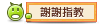簡直是水位多高,價格就跟著多高一樣

偏偏在這個節骨眼,工作上要用到的隨身硬碟壞軌數開始激增
只能急忙物色新的硬碟替換

四處訪價總算是找到這款Wyvo X3系列1T的價格沒跟著漲上來,於是火速入手
![[開箱]Wyvo X3 系列 1TB USB 3.0 行動硬碟](http://attach.mobile01.com/attach/201111/mobile01-f85c6077d179dfde31451f4bda2d9571.jpg)
外盒標明了容量、規格以及省電圖案等
![[開箱]Wyvo X3 系列 1TB USB 3.0 行動硬碟](http://attach.mobile01.com/attach/201111/mobile01-917700ea4259622672c5e3830de3813d.jpg)
背面列出規格其他的細項
![[開箱]Wyvo X3 系列 1TB USB 3.0 行動硬碟](http://attach.mobile01.com/attach/201111/mobile01-d94bee40286cafc5b79d08e19c67df0a.jpg)
有用富基電通的貼紙封住,還沒拆封
![[開箱]Wyvo X3 系列 1TB USB 3.0 行動硬碟](http://attach.mobile01.com/attach/201111/mobile01-f766a6dc29bc6ff960f23b18e85ba9f7.jpg)
列出這款硬碟的特色,USB3.0、金屬外殼、防震感應等等
![[開箱]Wyvo X3 系列 1TB USB 3.0 行動硬碟](http://attach.mobile01.com/attach/201111/mobile01-2de4c29139c3371b6e38239ae965f96c.jpg)
USB3.0,左邊列出1TB可以裝進去的圖片、歌曲以及影片量
![[開箱]Wyvo X3 系列 1TB USB 3.0 行動硬碟](http://attach.mobile01.com/attach/201111/mobile01-8f030032e7b8b41cde8aa59b7b340281.jpg)
打開外盒,裡面就簡單用紙板夾住硬碟本體而已,皮套連接線放在下層
![[開箱]Wyvo X3 系列 1TB USB 3.0 行動硬碟](http://attach.mobile01.com/attach/201111/mobile01-4bf6a143b9f724e6e2f4c2d402a67c2a.jpg)
硬碟本體、皮套以及USB3.0連接線
![[開箱]Wyvo X3 系列 1TB USB 3.0 行動硬碟](http://attach.mobile01.com/attach/201111/mobile01-464aeca0fbcdea41f08ca21641440cb1.jpg)
皮套上可以清楚看到TOSHIBA字樣,現在已經是裡外都Toshiba了
![[開箱]Wyvo X3 系列 1TB USB 3.0 行動硬碟](http://attach.mobile01.com/attach/201111/mobile01-8034648a365a5f457ac356b8daaa57f4.jpg)
USB3.0接頭,藍色端子是明顯特徵
![[開箱]Wyvo X3 系列 1TB USB 3.0 行動硬碟](http://attach.mobile01.com/attach/201111/mobile01-6df327911d4e6f1d495a954f5905c3b4.jpg)
另一端連接硬碟的端子,如果用一般線材的話是Micro USB端子
![[開箱]Wyvo X3 系列 1TB USB 3.0 行動硬碟](http://attach.mobile01.com/attach/201111/mobile01-643504a1f03273c2777fe32642a1ad6a.jpg)
中間黑色按鈕按下去就可以打開外殼了,不過被貼紙貼著
![[開箱]Wyvo X3 系列 1TB USB 3.0 行動硬碟](http://attach.mobile01.com/attach/201111/mobile01-de569da6458ee804ab658698b5a0378d.jpg)
背面標明規格跟序號
![[開箱]Wyvo X3 系列 1TB USB 3.0 行動硬碟](http://attach.mobile01.com/attach/201111/mobile01-04480a5150d36da7799451b5ffba6ea6.jpg)
正面貼紙上註明著硬碟使用TOSHIBA製品
![[開箱]Wyvo X3 系列 1TB USB 3.0 行動硬碟](http://attach.mobile01.com/attach/201111/mobile01-85f58010dd13e711a14b704db8d9cf86.jpg)
特寫一下硬碟的端子部分
![[開箱]Wyvo X3 系列 1TB USB 3.0 行動硬碟](http://attach.mobile01.com/attach/201111/mobile01-526347c39aa6e64e389630c10033829f.jpg)
全部配件合體完成,挺有商務人士用品的感覺
![[開箱]Wyvo X3 系列 1TB USB 3.0 行動硬碟](http://attach.mobile01.com/attach/201111/mobile01-a028824d013eb4ddbee58bd0320a8f0b.jpg)
換個角度照一下皮套上的TOSHIBA字樣
再來簡單測試一下USB3.0硬碟的效能如何
CPU:AMD PhenomII X2 550
MB:GA-MA770T-UD3P
RAM:DDR3-1333 apacer+Team的8G
VGA:asus 4850 1G
PSU:藍海 瓦數待確認
USB:ASMedia 1042晶片 PCI-E擴充卡
![[開箱]Wyvo X3 系列 1TB USB 3.0 行動硬碟](http://attach.mobile01.com/attach/201111/mobile01-9c32aba0db8b30138822106fb7170871.png)
![[開箱]Wyvo X3 系列 1TB USB 3.0 行動硬碟](http://attach.mobile01.com/attach/201111/mobile01-42cbe00b64561cc47df1fd3701ab7228.png)
USB3.0的規格下,傳輸速度比起USB2.0受限制來得好很多
![[開箱]Wyvo X3 系列 1TB USB 3.0 行動硬碟](http://attach.mobile01.com/attach/201111/mobile01-b86d275e599e1ce01e6007abd8ee33a2.png)
另一邊測得的速度,連續讀取表現也不錯
實際使用上,放著一晚上拷貝舊硬碟的資料過來
隔天早上摸外殼只有微溫,應該是金屬外殼發揮不少功用
雖然是緊急情況下入手的產品,不過整體表現都很正常
希望能平安使用到退役