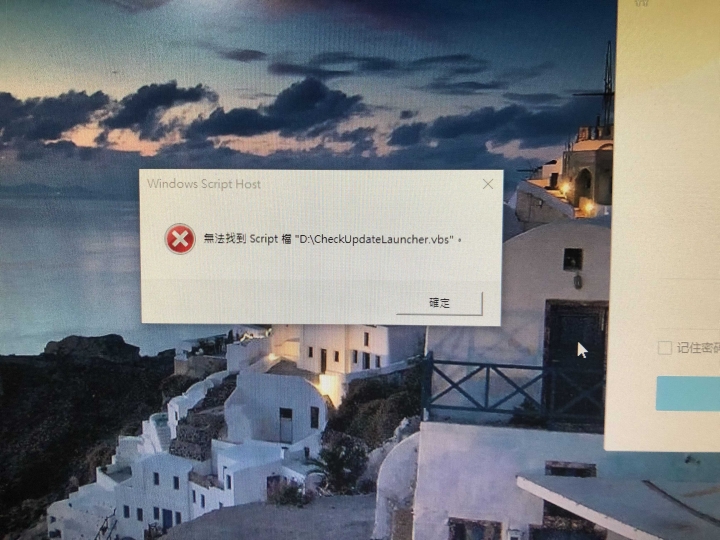
照片如下,我相信大家應該不陌生?但我現在一開機就會出現請問該怎麼處理?希望能有詳細的步驟,因為查網頁大家都是淺顯而過,且D槽也找不到問題檔案無法處理
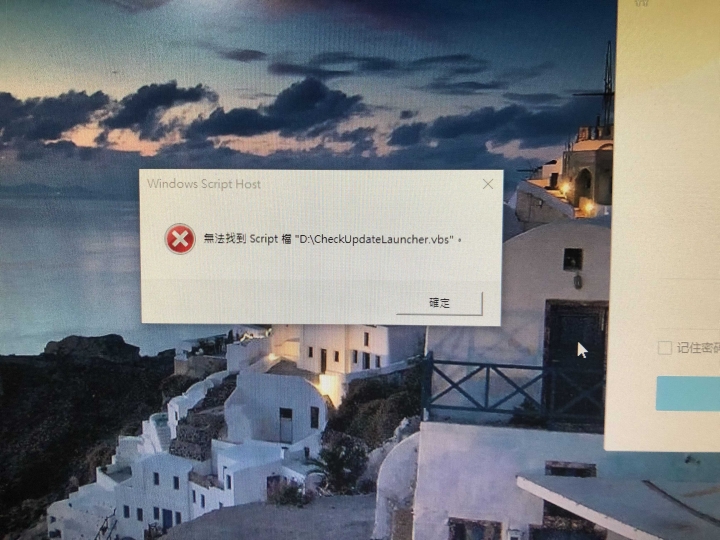
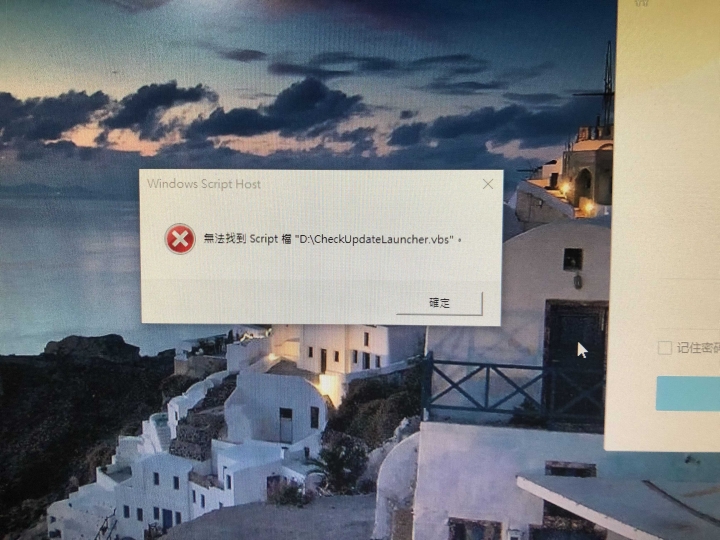
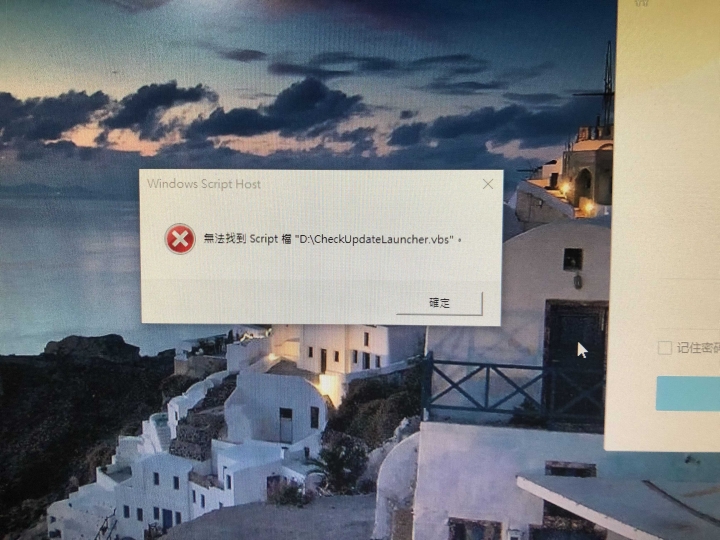
zhiyu241775 wrote:
照片如下,我相信大...(恕刪)
zhiyu241775 wrote:
照片如下,我相信大家...(恕刪)