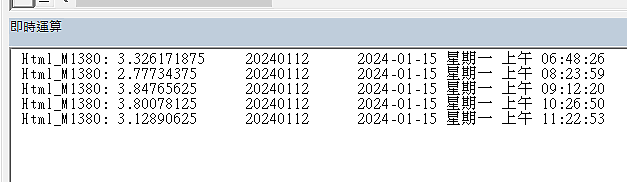非常感謝您的提示,現在已經可以用XmlHttp下載上櫃每日收盤行情,可是速度好像不對,超過55秒比原來的QT慢。是不是我在哪裡出錯了?
嘗試用timer統計下載時間,但是ttt=timer和 Debug.Print "Html: " & (Timer – ttt) 沒有動作,煩請再指正。謝謝!
Sub GettpexHtml_m1380()
'Html下載測試_上櫃股票每日收盤行情
Dim wsResult As Worksheet
Dim wsSettings As Worksheet
Dim queryDate As Date
Dim Url As String
Dim success As Boolean
Dim Html As Object, XmlHttp As Object
Dim Table, YMD As String
Set wsResult = ThisWorkbook.Sheets("測試工作表")
Set wsSettings = ThisWorkbook.Sheets("設定主畫面")
Set Html = CreateObject("htmlfile")
Set XmlHttp = CreateObject("Msxml2.XMLHTTP")
Application.ScreenUpdating = False
'選取測試工作表
'Sheets("測試工作表").Select
queryDate = Sheets("設定主畫面").Range("G2").Value '使用查詢日期
'(AA) 格式化查詢日期為民國年/月/日格式
'Dim rocYear As Integer
'Dim rocMonth As Integer
'Dim rocDay As Integer
'rocYear = Year(queryDate) - 1911
'rocMonth = Month(queryDate)
'rocDay = Day(queryDate)
'Dim formattedDate As String ' 日期字串
'formattedDate = Format(rocYear, "000") & "/" & Format(rocMonth, "00") & "/" & Format(rocDay, "00")
'(BB) 將查詢日期西元年轉換成民國年並格式化成中文日期
Dim rocYear As Integer
rocYear = Year(queryDate) - 1911 ' 轉換成民國年
Dim formattedDate As String
formattedDate = rocYear & Format(queryDate, "/mm/dd") ' 中文日期格式民國年/月/日
' 顯示中文日期
MsgBox "formattedDate: " & formattedDate
Sheets("測試工作表").Cells.Clear
Dim ttt As Double
ttt = Timer
' 修改 URL
'Url = "https://www.tpex.org.tw/web/stock/aftertrading/otc_quotes_no1430/stk_wn1430_result.php?l=zh-tw&o=htm&d=113/01/10& "&se=EW&s=0,asc,0"
Url = "https://www.tpex.org.tw/web/stock/aftertrading/otc_quotes_no1430/stk_wn1430_result.php?l=zh-tw&o=htm&d=" & formattedDate & "&se=EW&s=0,asc,0"
With XmlHttp
.Open "GET", Url, False
.setRequestHeader "Content-Type", "application/x-www-form-urlencoded"
.setRequestHeader "Cache-Control", "no-cache"
.setRequestHeader "Pragma", "no-cache"
.Send
Html.body.innerHtml = .responseText
Set Table = Html.all.tags("table")(0).Rows
End With
With Sheets("測試工作表")
.Cells.Clear
.Range("A:A").NumberFormatLocal = "@"
For i = 0 To Table.Length - 1
For j = 0 To Table(i).Cells.Length - 1
.Cells(i + 1, j + 1) = Table(i).Cells(j).innertext
Next j
Next i
If Err.Number = 0 Then
success = True ' 下載成功
Else
success = False ' 下載失敗
End If
On Error GoTo 0
If success Then
' 下載成功
MsgBox "已下載最新上櫃收盤價資料。"
Else
' 下載失敗
MsgBox "無法下載最新上櫃收盤價資料。", vbInformation
Exit Sub
End If
.Columns.AutoFit
.Columns("A:A").ColumnWidth = 16
End With
Debug.Print "Html:" & (Timer - ttt)
Application.ScreenUpdating = True
Set Html = Nothing
Set XmlHttp = Nothing
End Sub
我也套用同樣的寫法修改原本用QT的上市收盤價下載,不知是邏輯有問題還是設備的問題,下載速度為15.95秒。檢附完整程式碼,敬請指正。謝謝!
Sub GettwseHtml()
'Html下載測試_上市股票每日收盤行情
'Dim wsResult As Worksheet
'Dim wsSettings As Worksheet
Dim queryDate As Date
Dim Url As String
Dim success As Boolean
Dim Html As Object, XmlHttp As Object
Dim Table, YMD As String
'Set wsResult = ThisWorkbook.Sheets("測試工作表")
'Set wsSettings = ThisWorkbook.Sheets("設定主畫面")
Set Html = CreateObject("htmlfile")
Set XmlHttp = CreateObject("Msxml2.XMLHTTP")
Application.ScreenUpdating = False
'將西元年yyyy/mm/dd轉換成yyyymmdd的日期格式
Dim formattedDate As String ' 日期字串
'queryDate = Sheets("設定主畫面").Range("G2")
'formattedDate = Format(queryDate, "yyyymmdd")
formattedDate = "20240112"
Sheets("測試工作表").Cells.Clear
Dim ttt As Double
ttt = Timer
'修改下載網址 https://www.twse.com.tw/rwd/zh/afterTrading/MI_INDEX?date=20240112&type=ALLBUT0999&response=html
'Url="https://www.twse.com.tw/rwd/zh/afterTrading/MI_INDEX?date=" & Format(queryDate, "yyyymmdd") & "&type=ALLBUT0999&response=html"
Url = "https://www.twse.com.tw/rwd/zh/afterTrading/MI_INDEX?date=" & formattedDate & "&type=ALLBUT0999&response=html"
With XmlHttp
.Open "GET", Url, False
.setRequestHeader "Content-Type", "application/x-www-form-urlencoded"
.Send
Html.body.innerHtml = .responseText
Set Table = Html.all.tags("table")(8).Rows
End With
With Sheets("測試工作表")
.Cells.Clear
.Range("A:A").NumberFormatLocal = "@"
For i = 0 To Table.Length - 1
For j = 0 To Table(i).Cells.Length - 1
.Cells(i + 1, j + 1) = Table(i).Cells(j).innertext
Next j
Next i
.Columns.AutoFit
.Columns("A:A").ColumnWidth = 16
End With
Debug.Print "Html_M1380: " & (Timer - ttt), formattedDate, Now()
Application.ScreenUpdating = True
Set Html = Nothing
Set XmlHttp = Nothing
End Sub
參考您的範例我嘗試將QT下載上市收盤價改成html下載,部分程式碼如下:
Dim formattedDate As String ' 日期字串
queryDate = Sheets("設定主畫面").Range("G2")
formattedDate = Format(queryDate, "yyyymmdd")
Dim ttt As Double
ttt = Timer
'修改下載網址 https://www.twse.com.tw/rwd/zh/afterTrading/MI_INDEX?date=20240112&type=ALLBUT0999&response=html
'Url="https://www.twse.com.tw/rwd/zh/afterTrading/MI_INDEX?date=" & Format(queryDate, "yyyymmdd") & "&type=ALLBUT0999&response=html"
Url = "https://www.twse.com.tw/rwd/zh/afterTrading/MI_INDEX?date=" & formattedDate & "&type=ALLBUT0999&response=html"
With XmlHttp
.Open "GET", Url, False
.setRequestHeader "Content-Type", "application/x-www-form-urlencoded"
.Send
Html.body.innerHtml = .responseText
Set Table = Html.all.tags("table")(8).Rows
End With
With Sheets("最新上市收盤價")
.Cells.Clear
.Range("A:A").NumberFormatLocal = "@"
On Error Resume Next
For i = 0 To Table.Length - 1
For j = 0 To Table(i).Cells.Length - 1
.Cells(i + 1, j + 1) = Table(i).Cells(j).innertext
Next j
Next i
On Error GoTo ErrorHandler ' 移至正確的位置
success = True ' 下載成功
MsgBox "成功下載最新上市收盤價資料。", vbInformation
.Columns.AutoFit
.Columns("A:A").ColumnWidth = 16
End With
Debug.Print "Html_上市: " & (Timer - ttt), formattedDate, Now()
Set Table已經指定是Table(8), 我如果想在同一張工作表下載Table(0), (6)和(8),請問本棟大樓有樓層討論合併三份Table的參考範例嗎?請賜教,謝謝。
Morten Hsu wrote:
想在同一張工作表下載Table(0), (6)和(8)
寫在同一個sub裡面就行,其它程式碼請自行補上
sub test()
……………
……………
.Send
Html.body.innerHtml = .responseText
End With
……………
……………
Set Table = Html.all.tags("table")(0).Rows
……………
……………
.Cells(i + 1, j + 1)
……………
……………
Set Table = Html.all.tags("table")(6).Rows
……………
……………
接著最後一列 .Cells(i + 1 + 最後一列+間隔幾列, j + 1)
……………
……………
Set Table = Html.all.tags("table")(8).Rows
……………
……………
接著最後一列 .Cells(i + 1 + 最後一列+間隔幾列, j + 1)
……………
……………
或是3個都自訂位置 .Cells(R + 1, C + 1)
end sub
參照#1387的提示,完成如下:
Url = "https://www.twse.com.tw/rwd/zh/afterTrading/MI_INDEX?date=" & formattedDate & "&type=ALLBUT0999&response=html"
With XmlHttp
.Open "GET", Url, False
.setRequestHeader "Content-Type", "application/x-www-form-urlencoded"
.Send
Html.body.innerHtml = .responseText
End With
Set Table = Html.all.tags("table")(0).Rows
With Sheets("最新上市收盤價")
.Cells.Clear
.Range("A:A").NumberFormatLocal = "@"
On Error Resume Next
For i = 0 To Table.Length - 1
For j = 0 To Table(i).Cells.Length - 1
.Cells(i + 1, j + 1) = Table(i).Cells(j).innertext
Next j
Next i
End With
Set Table = Html.all.tags("table")(6).Rows
With Sheets("最新上市收盤價")
'.Cells.Clear
.Range("A:A").NumberFormatLocal = "@"
On Error Resume Next
For i = 0 To Table.Length - 1
For j = 0 To Table(i).Cells.Length - 1
.Cells(i + 60, j + 1) = Table(i).Cells(j).innertext
Next j
Next i
End With
Set Table = Html.all.tags("table")(8).Rows
With Sheets("最新上市收盤價")
'.Cells.Clear
.Range("A:A").NumberFormatLocal = "@"
On Error Resume Next
For i = 0 To Table.Length - 1
For j = 0 To Table(i).Cells.Length - 1
.Cells(i + 80, j + 1) = Table(i).Cells(j).innertext
Next j
Next i
On Error GoTo ErrorHandler ' 移至正確的位置
success = True ' 下載成功
MsgBox "成功下載最新上市收盤價資料。", vbInformation
.Columns.AutoFit
.Columns("A:A").ColumnWidth = 16
End With
Debug.Print "Html_上市多表格: " & (Timer - ttt), queryDate, Now()
是可以正確下載指定表單,但是很耗時間,總共44.9296秒。不知道有沒有更快速的辦法,請賜教。謝謝!
Morten Hsu wrote:
但是很耗時間,總共44.9296秒
剛剛測試的您的1389樓程式碼,一樣差不多3秒
忘了把debug.print 中的 queryDate改成查詢日期,那個上午12:00,請無視


請自行測試
一、
試著直接用chrome、firefox、其它,直接開要抓資料的網址
看看是不是很久,正常來說不會超過10秒(我試都是5秒內)
如果很久,電腦系統 or 網路問題
二、
先把巨集複製到筆記本
按住ctrl,再用滑鼠點excel,進安全模式

建立全新檔案,不要去開舊檔,再用複製到筆記本的程式碼建立新巨集
重新跑一次,看看速度如何
如果變快,就是某種奇怪的東西在影響excel,通常是被裝了奇怪的增益集
三、
或是改用200樓範例,直接下載csv檔,再開啟

(忘了改排版,請自行修正)