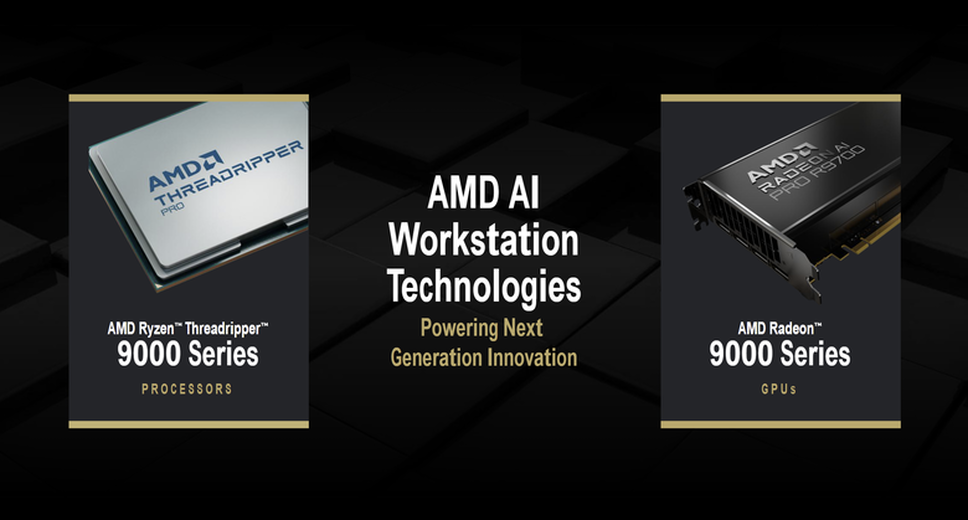預設IP是192.168.0.1,登入帳號是cht,預設密碼是chtap
目前比較麻煩的是……只要你更改了密碼……那很多選項就會「消失」!
包括一些功能和Monitor的項目,可以參考附圖。

原本的設定畫面:

修改密碼後的設定畫面:

原本的監控畫面:

修改密碼後的監控畫面:

原本以為只是隱藏起來,測試後發現連結會失效!
不過不曉得是選項關閉了,但設定值還在,還是會連原本的設定值都失效了!
這下搞得我……密碼改也不是……不改也不是……
目前的做法是先不改密碼,然後在MCL中把從Wan管理全拿掉!

底下是消失的選項!
Monitor
System log
http://192.168.0.1/ZyXEL/Monitor/SystemLog/viewlog.asp
Statistics
http://192.168.0.1/ZyXEL/Monitor/Statistics/Sum_SysStatusFrame.asp
WAN Information
http://192.168.0.1/ZyXEL/Monitor/WANInfo/wanInfo.asp
Routing Table
http://192.168.0.1/ZyXEL/Monitor/RoutingTable/routing_table.asp
Wan
Configuration > Network > WAN > Management WAN
http://192.168.0.1/ZyXEL/Configuration/WAN/optWan.asp
Configuration > Network > WAN > Operation Mode
http://192.168.0.1/ZyXEL/Configuration/WAN/wan_operation.asp
Lan
Configuration > Network > LAN > DHCP Advanced
http://192.168.0.1/ZyXEL/Configuration/LAN/dhcpadvanced.asp
WLAN
Configuration > Network > WLAN > Advance
http://192.168.0.1/ZyXEL/Configuration/WLAN/wlan_advance.asp
Configuration > Network > WLAN > WPS
http://192.168.0.1/ZyXEL/Configuration/WLAN/wlan_wps.asp
NAT
Configuration > Network > NAT > ALG
http://192.168.0.1/ZyXEL/Configuration/NAT/alg.asp
Routing
http://192.168.0.1/ZyXEL/Configuration/Routing/pr.asp
VLAN
http://192.168.0.1/ZyXEL/Configuration/VLAN/vlan_view.asp
QoS
Configuration > Network > QoS > General
http://192.168.0.1/ZyXEL/Configuration/QoS/qos_general.asp
Configuration > Network > QoS > Queue Setup
http://192.168.0.1/ZyXEL/Configuration/QoS/qos_queue.asp
Configuration > Network > QoS > Class Setup
http://192.168.0.1/ZyXEL/Configuration/QoS/qos_classifier.asp
Configuration > Network > QoS > Monitor
http://192.168.0.1/ZyXEL/Configuration/QoS/qos_monitor.asp
DNS Route
http://192.168.0.1/ZyXEL/Configuration/DnsRoute/dnsroute.asp
MCL
Configuration > Management > MCL > Service Control
http://192.168.0.1/ZyXEL/Configuration/MCL/remote.asp
Configuration > Management > MCL > Access Control
http://192.168.0.1/ZyXEL/Configuration/MCL/accessCtl.asp
Remote MGMT
http://192.168.0.1/ZyXEL/Configuration/RemoteMGMT/snmp.asp



 ,B牌比A牌好比R牌好喔
,B牌比A牌好比R牌好喔