http://www.dd-wrt.com/wiki/index.php/Supported_Devices#Asus
http://code.google.com/p/wl500g/wiki/Devices
http://www.wikidevi.com/wiki/ASUS_RT-N10U
ASUS WL/RT 系列硬體規格表
無線網路硬體規格表

N10U規格和N12 B1/C1/D1(1290)/HP(1490)相同皆為Broadcom BCM5357@300Mhz,NAT效能應相同
cat /proc/cpuinfo
300Mhz
system type : Broadcom BCM5357 chip rev 1 pkg 8
processor : 0
cpu model : MIPS 74K V4.9
BogoMIPS : 149.91
cpu MHz : 300
wait instruction : no
microsecond timers : yes
tlb_entries : 64
extra interrupt vector : no
hardware watchpoint : yes
ASEs implemented : mips16 dsp
shadow register sets : 1
VCED exceptions : not available
VCEI exceptions : not available
354Mhz
system type : Broadcom BCM5357 chip rev 1 pkg 8
processor : 0
cpu model : MIPS 74K V4.9
BogoMIPS : 179.81
cpu MHz : 360
wait instruction : no
microsecond timers : yes
tlb_entries : 64
extra interrupt vector : no
hardware watchpoint : yes
ASEs implemented : mips16 dsp
shadow register sets : 1
VCED exceptions : not available
VCEI exceptions : not available
dmesg
CPU: BCM5357 rev 1 pkg 8 at 360 MHz
Using 180.000 MHz high precision timer.
nvram show | grep clkfreq
clkfreq=354,177,88
480Mhz
CPU: BCM5357 rev 1 pkg 8 at 480 MHz
Using 240.000 MHz high precision timer.
500Mhz
CPU: BCM5357 rev 1 pkg 8 at 500 MHz
Using 250.000 MHz high precision timer.
530Mhz
CPU: BCM5357 rev 1 pkg 8 at 530 MHz
Using 265.000 MHz high precision timer.
4天不定時BT滿載
533Mhz開機後1分鐘當機
CPU: BCM5357 rev 1 pkg 8 at 533 MHz
Using 266.500 MHz high precision timer.
查溫度
wl -i eth1 phy_tempsense
67 (0x43)
uname -a
Linux RT- 2.6.22.19 #34 Fri Jan 11 16:49:34 ICT 2013 mips GNU/Linux
cat /proc/meminfo
MemTotal: 28764 kB
MemFree: 6392 kB
Buffers: 2864 kB
Cached: 8216 kB
SwapCached: 0 kB
Active: 5984 kB
Inactive: 7376 kB
HighTotal: 0 kB
HighFree: 0 kB
LowTotal: 28764 kB
LowFree: 6392 kB
SwapTotal: 0 kB
SwapFree: 0 kB
Dirty: 0 kB
Writeback: 0 kB
AnonPages: 2288 kB
Mapped: 1920 kB
Slab: 5032 kB
SReclaimable: 624 kB
SUnreclaim: 4408 kB
PageTables: 284 kB
NFS_Unstable: 0 kB
Bounce: 0 kB
WritebackTmp: 0 kB
CommitLimit: 14380 kB
Committed_AS: 5772 kB
VmallocTotal: 1015800 kB
VmallocUsed: 3572 kB
VmallocChunk: 1009696 kBshibby20 said: ↑
cd /tmp
wget http://tomato.groov.pl/download/Exp/robocfg
chmod +x robocfg
/tmp/robocfg show
網路線在N10U上的LAN1,但卻顯示在Port4
Switch: enabled
Port 0: 100FD enabled stp: none vlan: 1 mac: 00:00:00:00:00:00
Port 1: DOWN enabled stp: none vlan: 0 mac: 00:00:00:00:00:00
Port 2: DOWN enabled stp: none vlan: 0 mac: 00:00:00:00:00:00
Port 3: DOWN enabled stp: none vlan: 0 mac: 00:00:00:00:00:00
Port 4: 100FD enabled stp: none vlan: 0 mac: 00:00:00:00:00:00
Port 5: 100FD enabled stp: none vlan: 1 mac: 00:00:00:00:00:00
VLANs: BCM5325/535x enabled mac_check mac_hash
0: vlan0: 1 2 3 4 5t
1: vlan1: 0 5t
nvram show | grep vlan
nvram show | grep eth
nvram show | grep board
free
cat /proc/sys/net/ipv4/netfilter/ip_conntrack_fastnat
busybox
cat /proc/version
ps
ls /bin
ls /sbin
ls /usr/bin
ls /usr/sbin
wlscan
pwd
ls
cat /proc/uptime
cat /proc/loadavg
cat /proc/filesystems
cat /proc/crypto
http://en.wikipedia.org/wiki/Tomato_(firmware)#Feature_comparison
Toastman
http://toastmanfirmware.yolasite.com/
Shibby
http://tomato.groov.pl/
http://openlinksys.info/forum/viewthread.php?thread_id=11624
DualWAN
http://www.dualwan.cn/
Tomato RAF
http://www.router.tw/
N10U搭配Shibby最新105版本NAT效能無法跑滿100M Line Rate
 ,僅適合80M以下網路使用
,僅適合80M以下網路使用shibby20 said: ↑
BTW when you enable QoS or BW Limiter then internet speed will be ~50Mbps (100% usage of CPU).
BCM5357的能耐就這樣?現在市面上還在賣的分享器竟然真的有跑不到100M Line Rate的,超頻上去不知有沒有救...
http://www.dd-wrt.com/wiki/index.php/Overclocking_BCM_47xx_CPU's
http://tomatousb.org/tut:over-clocking-asus-rt-n16
http://www.linksysinfo.org/index.php?threads/vickteks-raf1-28-8655-mipsr2-k26-on-asus-rt-n16-what-cpu-speed-to-choose.33490/#post-164828
Toastman said: ↑
It is sufficient to just specify the CPU frequency and leave the other two figures (memory clock and backplane) to be set by the router, which will set them at f/2 and f/4.
Toastman版本支援頻率調整
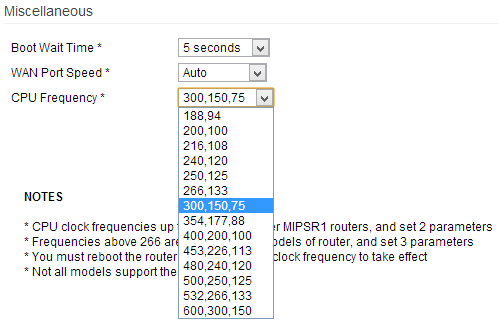
小超試試(354,177,88)
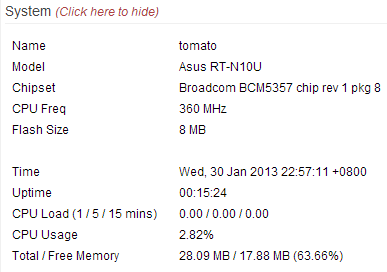
有看到480,160,801,2,但Toastman版本WebUI只有480,240,120
N10U記憶體ESMT M13S2561616A-5T datasheet DDR400

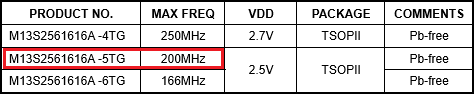
預設:(300,150,75)
目前穩定:(480,160,80),(500,160,80),(530,160,80)
BT測試會當機:(480,200,100),(480,190,95),(480,180,90),(480,170,85)
nvram set clkfreq=480,160,80
nvram commit
reboot
試過(500,200,100)了,開機只有5秒可以ping的通,關電源幾分鐘後可以ping通的時間變長了(應是過熱+SoC記憶體控制器受不了200Mhz),趕快SSH進去更改頻率,reboot
(500,160,80)可開機,穩定度和CPU Load 100%溫度與(480,160,80)差不多
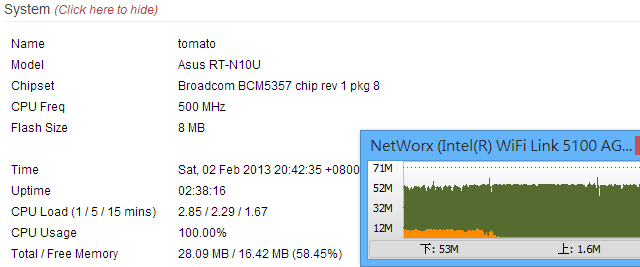
RT-N15U: BCM5357 @ 500MHz
HG320 BCM5357 @ 533MHz
ZTE H218N V1 BCM5357 @ 533MHz
Netgear WNR3500L v2: BCM5357 @ 480MHz
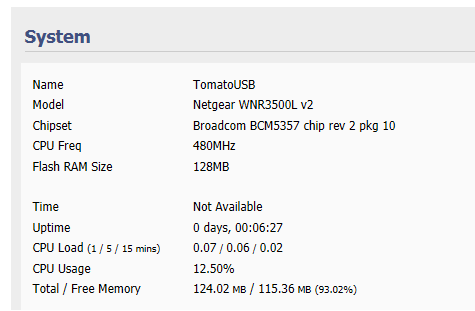
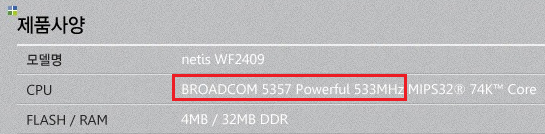
Hard Reset Or 30/30/30
測試方法
http://www.dualwan.cn/index.php/download/category/52-tomato-dualwan
cd /tmp
wget http://www.dualwan.cn/downloads/tools/openwrt_cpu_bench
chmod +x openwrt_cpu_bench
./openwrt_cpu_bench
N10U @ (500,160,80)
tomato-K26USB-1.28.0501.2MIPSR2Toastman-RT-N-VLAN-VPN.trx(2013/1/11)
This is CPU and memory benchmark for OpenWRT v0.6. This will then take some time... (typically 30-60 seconds on a 200MHz computer)
Overhead for getting time: 28us
Time to run memory bench: 2.96[secs]
Time to run computation of pi (2400 digits, 10 times): 6.08[secs]
Time to run computation of e (9009 digits): 5.29[secs]
Time to run float bench: 2.55[secs]
Total time: 16.9s
You can copy/paste the following line in the wiki table at: http://wiki.openwrt.org/HardwarePerformance
|| 2013-02-02 || ''Author'' || 3.0s || 6.1s || 5.3s || 2.6s || v0.6 || ''OS'' || ''DeviceModel'' || ''CPU model'' || ''CPU Frequency'' || ''LinkToHwPage'' ||
能關的全關剩Upnp,測試時把對外連線中斷
tomato-K26USB-1.28.0501.2MIPSR2Toastman-RT-N-VLAN-VPN.trx(2013/1/11)
This is CPU and memory benchmark for OpenWRT v0.6. This will then take some time... (typically 30-60 seconds on a 200MHz computer)
Overhead for getting time: 28us
Time to run memory bench: 2.93[secs]
Time to run computation of pi (2400 digits, 10 times): 5.93[secs]
Time to run computation of e (9009 digits): 5.12[secs]
Time to run float bench: 2.46[secs]
Total time: 16.4s
You can copy/paste the following line in the wiki table at: http://wiki.openwrt.org/HardwarePerformance
|| 2013-02-02 || ''Author'' || 2.9s || 5.9s || 5.1s || 2.5s || v0.6 || ''OS'' || ''DeviceModel'' || ''CPU model'' || ''CPU Frequency'' || ''LinkToHwPage'' ||
N10U @ (530,160,80)
能關的全關剩Upnp,測試時把對外連線中斷
tomato-K26USB-1.28.0501.2MIPSR2Toastman-RT-N-VLAN-VPN.trx(2013/1/11)
This is CPU and memory benchmark for OpenWRT v0.6. This will then take some time... (typically 30-60 seconds on a 200MHz computer)
Overhead for getting time: 26us
Time to run memory bench: 2.75[secs]
Time to run computation of pi (2400 digits, 10 times): 5.59[secs]
Time to run computation of e (9009 digits): 4.85[secs]
Time to run float bench: 2.28[secs]
Total time: 15.5s
You can copy/paste the following line in the wiki table at: http://wiki.openwrt.org/HardwarePerformance
|| 2013-02-03 || ''Author'' || 2.7s || 5.6s || 4.9s || 2.3s || v0.6 || ''OS'' || ''DeviceModel'' || ''CPU model'' || ''CPU Frequency'' || ''LinkToHwPage'' ||
塞爾維亞網站蒐集的數據
Сравнение производительности процессоров роутеров
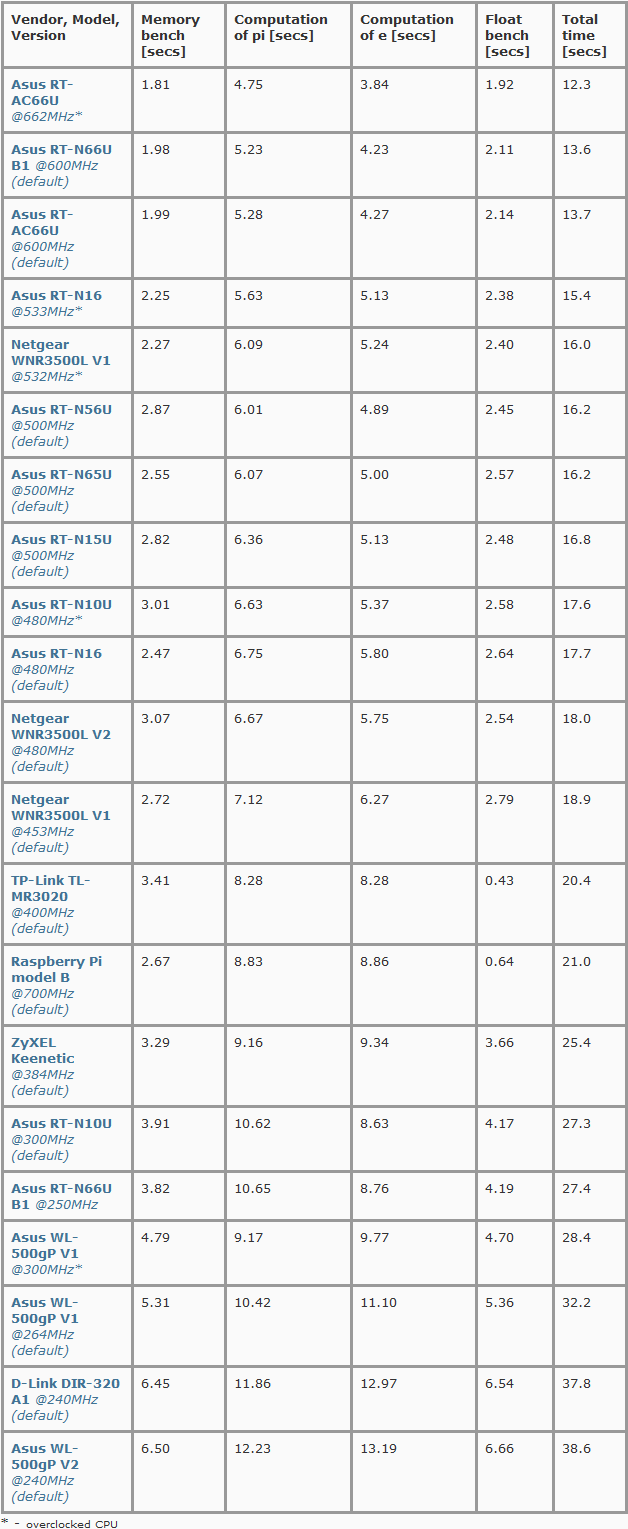
Router CPU and memory benchmark
tomato-K26USB-1.28.RT-N5x-MIPSR2-105-BT-VPN
Web Monitor,Syslog,Bandwidth Monitoring,IP Traffic Monitoring,UPnP,Core USB Support,File Sharing,PPTP Server開啟
UPnP,Core USB Support,File Sharing,PPTP Server開啟
WebUI能關的全關只剩UPnP
TP-Link 741ND 可跑滿100M Line Rate,當初買690,N10U買699
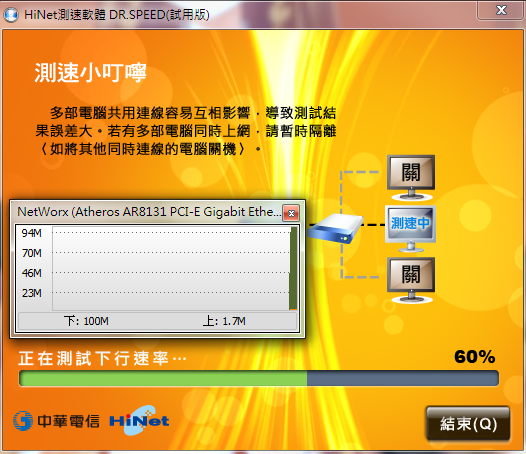
http://digiland.tw/viewtopic.php?pid=11597#p11597
Shibby 105(2013/1/23)
Dr.SPEED 走FTP Protocol



tomato-K26USB-1.28.RT-N5x-MIPSR2-106-VPN(2013/2/19)

Toastman
tomato-K26USB-1.28.0501.2MIPSR2Toastman-RT-N-VLAN-VPN.trx(2013/1/11)



2013/2/7 UpDate
WAN為DHCP時FTP速率正常
kbro 12M/3M
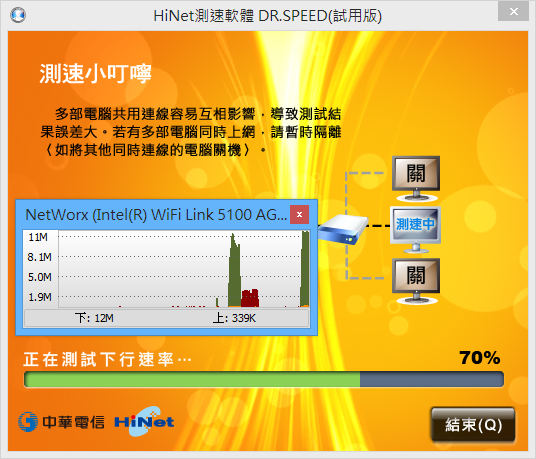


PPPoE-Relay著重在記憶體的速率,(CPU,RAM,backplane)
(480,160,80)在PPPoE-Relay的表現上比(354,177,88)差
Shibby的版本需使用tomato-K26USB-1.28.RT-N5x-MIPSR2-105-VPN,Big-VPN剩餘空間不足,BT-VPN連JFFS選項都沒有
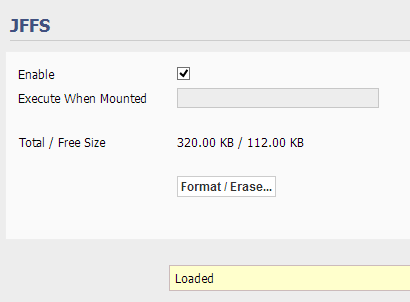
1. mkdir -p /tmp/test; cd /tmp/test
2. wget http://kamikaze.openwrt.org/8.09.2/brcm-2.4/packages/rp-pppoe-relay_3.10-1_mipsel.ipk
3. tar xzf rp-pppoe-relay_3.10-1_mipsel.ipk
4. tar xzf data.tar.gz
5. cp usr/sbin/pppoe-relay /jffs
6. cd /; rm -rf /tmp/test
7. /jffs/pppoe-relay -S vlan1 -C br0
8.
Administration=>Scripts=>Init
sleep 10 && /jffs/pppoe-relay -S vlan1 -C br0
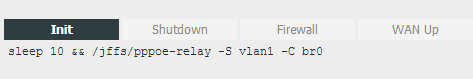
cd /jffs/
mkdir opt
ls -l
df -h

Toastman
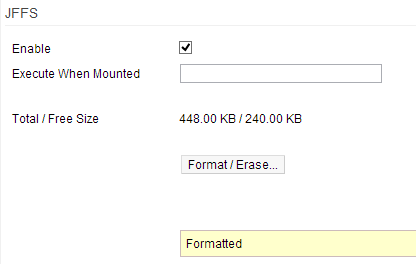
[300Mhz]無線網路PPPOE-relay效能僅35M Line Rate




[354Mhz]無線網路PPPOE-relay效能達54M Line Rate
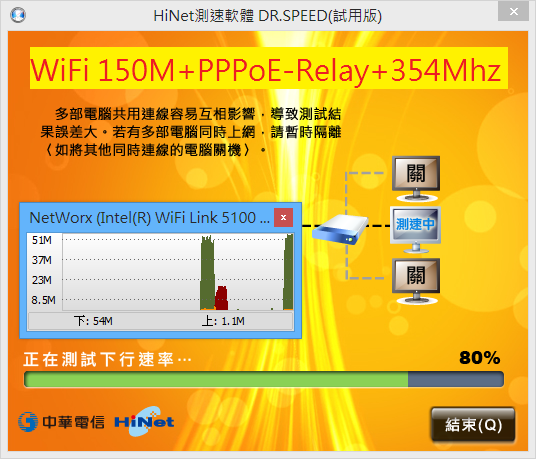

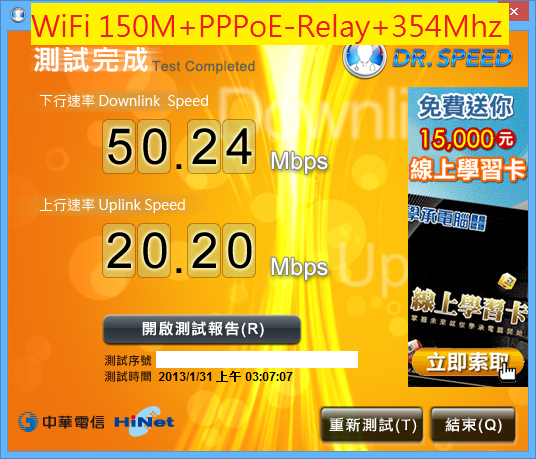
[300Mhz]有線網路PPPOE-relay效能僅42M Line Rate



P872H NAT效能只有3M,但透過PPPOE-relay撥上去卻可達50M,同樣是PPPOE-relay卻有完全不同的效能?
http://www.mobile01.com/topicdetail.php?f=110&t=2918200&p=3#26
yungyao wrote:
而華碩原廠韌體本來就有pppoe relay了阿
會用這功能 其實是要換ip 總不能要換個ip 我就要rt-n16重啟一次吧
不管是第3方韌體 或是 華碩原廠韌體 電腦透過rt-n16 pppoe 出去只有60幾m
連線數僅306
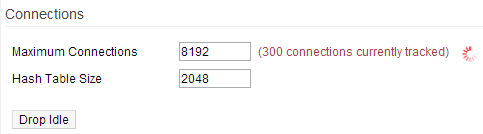
480Mhz CPU Load滿載(不管任何狀況,流量只要達50M就是如此,20M約50%)
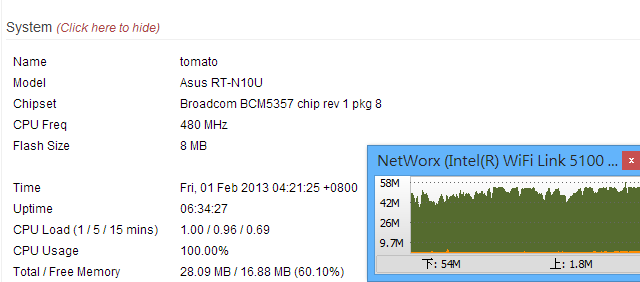
可抓到1.5TB隨身硬碟
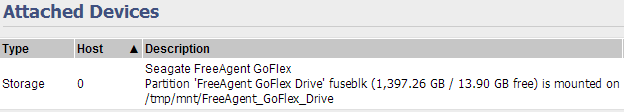
tomato上面的Port4=實際上的LAN1
RT-N10U
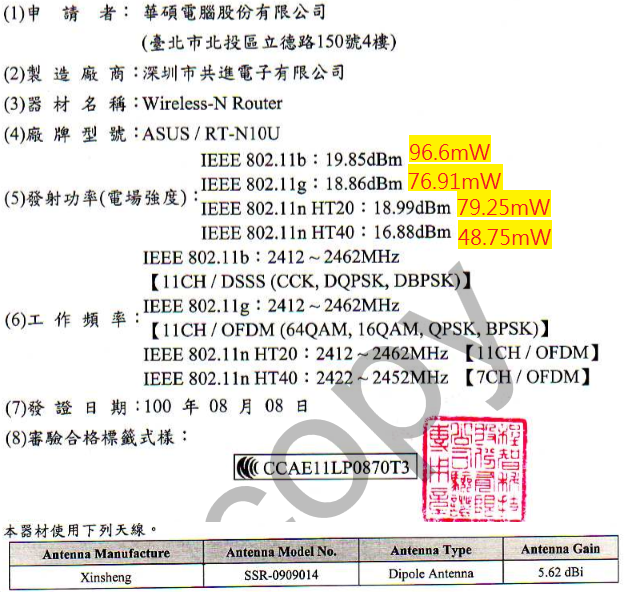
RT-N10U B
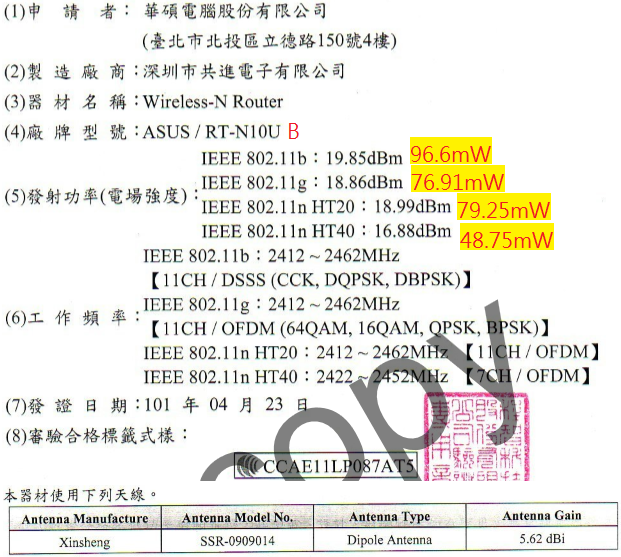
兩者的差距真的只有換殼而已

ASUS原廠韌體?不穩定的韌體連測的價值都沒有....























































































































