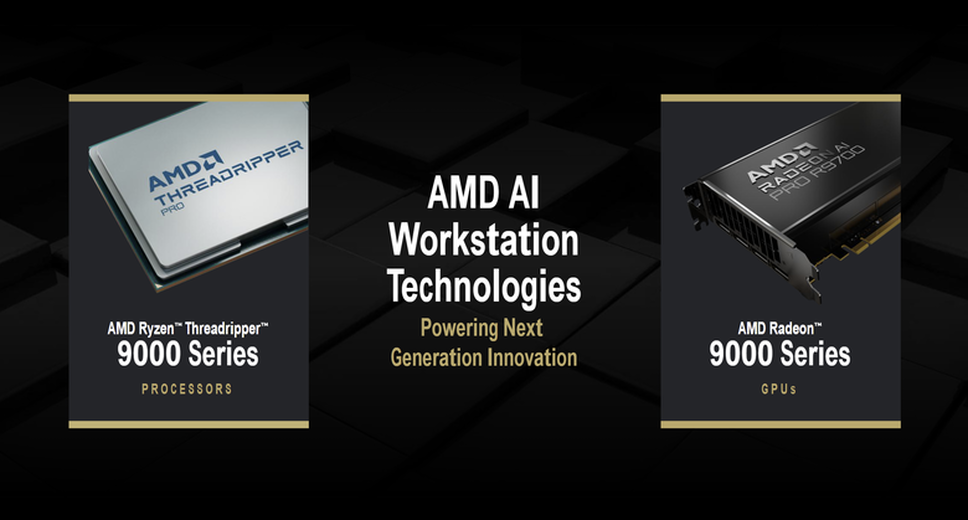看在黑色星期五要到來的份上,再加上我本身有需要螢幕的需求,決定購入一台銀幕。之前曾經使用過ASUS VS229NV 不過畢業之後因為有朋友要,就賣掉了。 到處看到處逛,一直在Samsung S27D590P 和 Dell U2414h 中間徘徊,最後選擇了 Dell, 因為它能夠自由地調整高度仰角及旋轉,而且有四個輸入端也可以daisy chain 高達四個螢幕 (不過也要你的顯示卡能支援)。



早上收到的包裹!
最喜歡Amazon Prime 兩天免運費的好處了~
![[首發開箱文] Dell UltraSharp U2414h 24吋 高畫質銀幕](http://attach.mobile01.com/attach/201411/mobile01-bf05b0f9647ee104a53232fbef9b1f77.jpg)
這個就是DELL U2414h 的標準裝箱!
![[首發開箱文] Dell UltraSharp U2414h 24吋 高畫質銀幕](http://attach.mobile01.com/attach/201411/mobile01-f9759247e79ee5ffce4856bae1b585dd.jpg)
螢幕硬體配置都清清楚楚寫在箱子上面
![[首發開箱文] Dell UltraSharp U2414h 24吋 高畫質銀幕](http://attach.mobile01.com/attach/201411/mobile01-234f7580a03d975450ea7987e42b1256.jpg)
包裝裝得很緊密,以防在運送的過程中有任痕的傷害。很多人都是把螢幕"倒"出來,因為真的是有夠難拉出來的
![[首發開箱文] Dell UltraSharp U2414h 24吋 高畫質銀幕](http://attach.mobile01.com/attach/201411/mobile01-def77ca21df2e2042c021167645feb00.jpg)
![[首發開箱文] Dell UltraSharp U2414h 24吋 高畫質銀幕](http://attach.mobile01.com/attach/201411/mobile01-e0a8585bcb98afc54ba986b7e60aa18b.jpg)
千呼萬喚始出來! 終於出來啦!! 包裝的可真是厲害,不禁開始害怕之後如果有問題要寄回去要怎麼辦 哈哈
![[首發開箱文] Dell UltraSharp U2414h 24吋 高畫質銀幕](http://attach.mobile01.com/attach/201411/mobile01-9415dd8e499881b2fb4390d376ff6d81.jpg)
打開之後,這是一張原廠螢幕校正的spec sheet
![[首發開箱文] Dell UltraSharp U2414h 24吋 高畫質銀幕](http://attach.mobile01.com/attach/201411/mobile01-ff9b539ad9139e40eb5392fc8f397958.jpg)
再來是裡面的線材及配備‧ 原廠給的線材有 : MiniDisplay Port to Display Port 1.2, USB 3.0 superspeed Type A to B 的傳輸線,以及一定要的電源線! 那一塊板子是之後線都奘好了,來整理線材增加背面美觀的。 另外一袋就是韌體CD,組裝說明書,以及保證書。
![[首發開箱文] Dell UltraSharp U2414h 24吋 高畫質銀幕](http://attach.mobile01.com/attach/201411/mobile01-0229783df5ac83af927927d482c85cd4.jpg)
他們包裝螢幕底座的方式真的是有夠特別! 其實還蠻酷的!
![[首發開箱文] Dell UltraSharp U2414h 24吋 高畫質銀幕](http://attach.mobile01.com/attach/201411/mobile01-bbe54a205acf9f873a7a34d17880f33d.jpg)
傳說中可以上下調整,傾斜微調,以及讓螢幕90度旋轉的底座!
![[首發開箱文] Dell UltraSharp U2414h 24吋 高畫質銀幕](http://attach.mobile01.com/attach/201411/mobile01-be9f52d528c58070b6ef71b5eb319cab.jpg)
螢幕後方所有的輸入及輸出端 從左到右分別是 : 電源輸入,Display Port 1.2 Input,MiniDisplay Port Input,Display Port 1.2 Output (For diasy chaining),HDMI 1 Input, HDMI 2 Input,Audio Output,USB 3.0 Super Speed Output,USB 3.0 Input X3。最後左邊後版上的長方形洞是Kensington lock 以防哪天螢幕被別人抱走,右邊後版上則是外露的USB 3.0 端,類似iMac的設計。
![[首發開箱文] Dell UltraSharp U2414h 24吋 高畫質銀幕](http://attach.mobile01.com/attach/201411/mobile01-2fe0c60237e3cf2f3a07cd1f84ad085e.jpg)
還有,這台螢幕的原廠設定是把Display Port 1.2 Output 關掉。 如果你要daisy chain你的螢幕的話 要去設定的地方把display port打開!
螢幕最高解析度是1920 X 1080。 在桌上擺起來真的是很好看!
![[首發開箱文] Dell UltraSharp U2414h 24吋 高畫質銀幕](http://attach.mobile01.com/attach/201411/mobile01-479921d979906d37a3a521f733d19550.jpg)
![[首發開箱文] Dell UltraSharp U2414h 24吋 高畫質銀幕](http://attach.mobile01.com/attach/201411/mobile01-e8a39f4096c022a8763dddee7895f04d.jpg)
另外又買了一條HDMI 線。因為這款螢幕他沒又附贈HDMI的線材!
![[首發開箱文] Dell UltraSharp U2414h 24吋 高畫質銀幕](http://attach.mobile01.com/attach/201411/mobile01-28707eb7ff11ccdc012648af467e1423.jpg)
裝上所有線材之後 以及蓋上那塊整線板 (雖然沒甚麼感覺 而且還蓋不平!!!!)
![[首發開箱文] Dell UltraSharp U2414h 24吋 高畫質銀幕](http://attach.mobile01.com/attach/201411/mobile01-86c8be1d00cc7b54de4b10ee34e6831c.jpg)
![[首發開箱文] Dell UltraSharp U2414h 24吋 高畫質銀幕](http://attach.mobile01.com/attach/201411/mobile01-39024e0bc375f1c73bc7970db113ad50.jpg)
![[首發開箱文] Dell UltraSharp U2414h 24吋 高畫質銀幕](http://attach.mobile01.com/attach/201411/mobile01-f0bb6b1905da34852e26386f306c3a75.jpg)
![[首發開箱文] Dell UltraSharp U2414h 24吋 高畫質銀幕](http://attach.mobile01.com/attach/201411/mobile01-1dec66fa59261721c67f02c306bd25b0.jpg)
![[首發開箱文] Dell UltraSharp U2414h 24吋 高畫質銀幕](http://attach.mobile01.com/attach/201411/mobile01-2c303b36a045bd92dafe1c85839f9802.jpg)
所有按鍵都是觸控 並沒有實體按鍵
![[首發開箱文] Dell UltraSharp U2414h 24吋 高畫質銀幕](http://attach.mobile01.com/attach/201411/mobile01-bbc29767aabe47e72c26778517dedcda.jpg)
一些螢幕的設定。因為按鍵是感應式所以可以自己設定熱鍵,以我的話 一個是給Display Port 另一個是給 HDMI 分別給我的Mac 跟 PC
![[首發開箱文] Dell UltraSharp U2414h 24吋 高畫質銀幕](http://attach.mobile01.com/attach/201411/mobile01-fc2427cefa9a72ded4aa649342c8d201.jpg)
![[首發開箱文] Dell UltraSharp U2414h 24吋 高畫質銀幕](http://attach.mobile01.com/attach/201411/mobile01-d4b08963bf3791cbe06f3e7cc194cded.jpg)
![[首發開箱文] Dell UltraSharp U2414h 24吋 高畫質銀幕](http://attach.mobile01.com/attach/201411/mobile01-e7c974059417db576ab5c796e35f175b.jpg)
![[首發開箱文] Dell UltraSharp U2414h 24吋 高畫質銀幕](http://attach.mobile01.com/attach/201411/mobile01-11593086c56dbe94ce320a984ea6c91c.jpg)
原廠設定是把Display Port Output關閉。如果你的顯示卡有支援兩個以上的螢幕的話,你可以把這個設定給打開且連接其他螢幕。就是那個Display Port 1.2 --> Disable
![[首發開箱文] Dell UltraSharp U2414h 24吋 高畫質銀幕](http://attach.mobile01.com/attach/201411/mobile01-b80e4d82b37c70efc4ae47c58f60ded1.jpg)
![[首發開箱文] Dell UltraSharp U2414h 24吋 高畫質銀幕](http://attach.mobile01.com/attach/201411/mobile01-a3a4f8bf5bc5c388761d85fb3925d939.jpg)
![[首發開箱文] Dell UltraSharp U2414h 24吋 高畫質銀幕](http://attach.mobile01.com/attach/201411/mobile01-5a09afccaf627965354082590e01384e.jpg)
![[首發開箱文] Dell UltraSharp U2414h 24吋 高畫質銀幕](http://attach.mobile01.com/attach/201411/mobile01-a63045de43cb4c51a2d7727d4f3658c7.jpg)
一切就緒! 真的很好看!!!
![[首發開箱文] Dell UltraSharp U2414h 24吋 高畫質銀幕](http://attach.mobile01.com/attach/201411/mobile01-67d4de903e68cf4be171ee2e01cf0656.jpg)