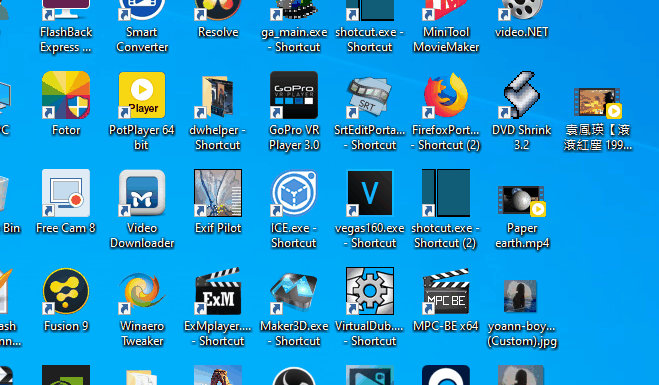請教各位先進
我拍攝影片後,讀取檔案時,其中一個mp4檔案缺少副檔名為.XML檔案,以致無法播放
請問要如何補救
hhdatw wrote:
請教各位先進我拍攝影(恕刪)
應該是mp4 檔案部分損毀了
可以下載 VLC media player 試試播放
How do I create metadata for MP4 videos without MetaX?
==============================
You can also insert or edit metadata with other software. Either you use a special program like the already mentioned MetaX as editor. Or you already have a function within a program package that allows you to edit tags. This is the case with most editing programs. Here you can enter the corresponding values in no time. This is also the case with many programs that allow you to convert videos from one format to another.
For Windows and Apple, you can enter the metadata in the appropriate fields in Adobe Premiere (editing program, fee required) or Wondershare Video Converter (also available as a free version). As soon as you save the video file, the metadata will be linked to the video.
Adobe lets you insert only a limited amount of information in XMP format at Premiere. Other values such as film length or format are added automatically. Completely professional editing program, the metadata serve here, in particular also as interface to other software of the Adobe program family (After Effects, Media Encoder, Character Animator, etc.).
Wondershare on the other hand is aimed more at the non-professional user. This software also lets you enter the metadata for the categories director, actor, film type, etc. If you want to search or sort your own digital film library for these terms, you are well served.