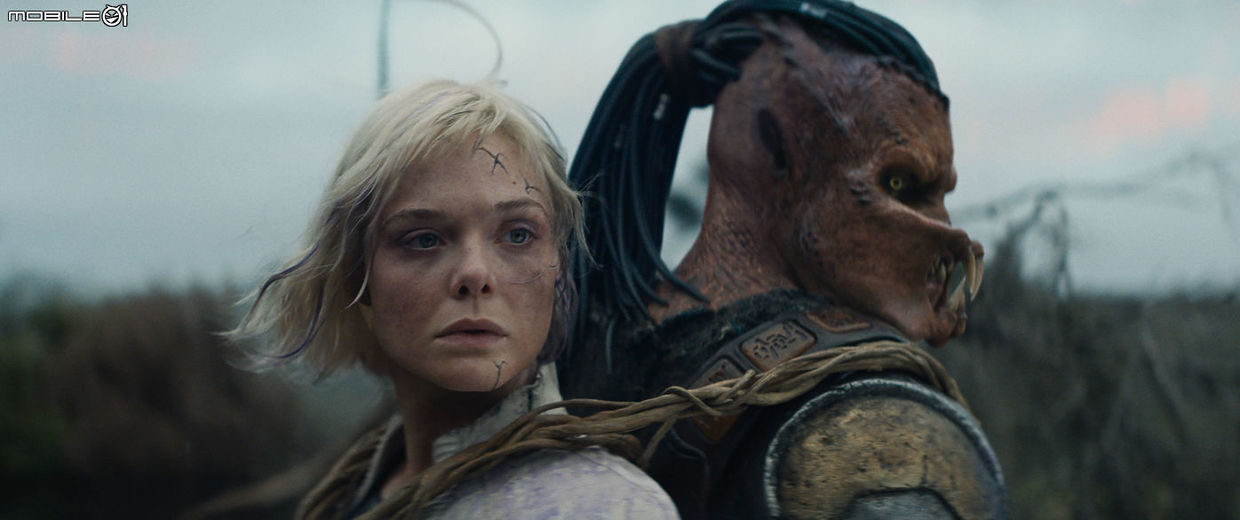一直以來DLNA不支援中文的問題在這次更新後已經解決了,
上次自動更新後,Gracenote資料庫取得不到資料的問題也解決,
其他問題,請參閱原廠的資訊;
============================================
About this upgrade (27/08/2010) :
This utility upgrades the BDP-S370 / BDP-S373 firmware to version M03.R.694, and provides the following benefits:
HDMI connectivity improvement
Improves compatibility to enhance interactivity with some BD-ROMs.
Benefits provided by previous upgrades and included in version M03.R.694:
Support DLNA Feature
Router connectivity improvement
For UK only: BBC iPlayer: Making the unmissable, unmissable with the last 7 days of BBC TV and radio via your Blu-ray Disc Player with no need to connect your TV to your laptop or PC.
Gracenote Entertainment database browser: Great new features to improve your Blu-ray Disc movie database such as related information browse and contents search.
Enhanced photo slideshow: New visual effects and music to add to your photos when displayed on a TV.
Improved Compatibility Compatible with DTS Neo:6
Warning:
This utility is only for use with the BDP-S370 / BDP-S373 as sold within Europe. Not all models are sold in all countries.
Please follow the UPDATA_M03R694.ZIP instructions carefully. Failure to follow the instructions may interrupt the UPDATA_M03R694.ZIP process and may cause the player to be unresponsive or to require repair.
Do not power off the player or disconnect it from the AC power outlet. Loss of power during the installation of the firmware UPDATA_M03R694.ZIP may cause the player to be unresponsive or to require repair.
Your Blu-ray player will be reset to the factory default settings. After installing the upgrade you will need to reconfigure your player.
============================================
原廠更新網址
解壓縮後有2個檔案,燒錄到CD-R,然後放入藍光播放機中讀取,就會顯示要你更新的畫面了.
===========================================
Download procedure :
1.Download the UPDATA_M03R694.ZIP file to a temporary or download directory (please note this directory for reference).
2.Go to the directory where the file was downloaded and verify that the size of the UPDATA_M03R694.ZIP file is 39.538.233 bytes.
3.Right-click the UPDATA_M03R694.ZIP file, and click "Properties".
4.On the " UPDATA_M03R694.ZIP Properties" screen, verify that the "Size:" listed is "37,7 MB (39.538.233 bytes)".
5.Extract the UPDATA_M03R694.ZIP file to the location of your choice.
6.The extracted files will be named "MSB03-FW.BIN” and “MSB03-FW.ID”
7.To create the firmware upgrade disc, write the decompressed files ("MSB03-FW.BIN” and “MSB03-FW.ID”) to the root of a CD-R. (avoid using ISO9660 format if using a writing software).
Important notes:
Make sure that the disc is finalized.
Make sure the disc creation was correctly done without any error. In case of doubt, recreate a new upgrade disc.
Use of the ISO9660 format may result in an uncorrect upgrade disc.
Do not create the upgrade disc using another process than the one described above.
Firmware upgrade procedure:
Do not turn off the player or disconnect the player from the power supply during the upgrade process. Doing so may damage your player and make it unusable, and would require a repair of the player.
Do not press any button, except as instructed, until the upgrade is complete. Doing so may damage your player and make it unusable, and would require a repair of the player.
1.Power on the television and make sure it is tuned to the inputs to which the Blu-ray Disc player is connected.
2.Power on the Blu-ray Disc player.
3.Place the upgrade disc in the player, and close the disc tray.
4.After the disc is loaded, the message, "Perform version update?" is displayed on the television.
5.Use the remote control to select "OK", and then press the ENTER button.
6.The upgrade starts and "VUP" appears on the player front panel display.
7.While the upgrade is installed the message "VUP */9" is displayed on the player front display.
Note: The "*" changes to "0" through "9," indicating the upgrade progress.
8.The firmware upgrade is complete when "FINISH" appears on the player front panel display.
Do not operate or power off the player until this message is displayed. Doing so may result in your player being unresponsive and requiring repair.
9.Remove the upgrade disc from the player.
10.Power on the Blu-ray Disc player.
11.Check the firmware version. If the version number is M03.R.694, the firmware upgrade was successful.
===========================================