http://www.youtube.com/watch?feature=player_embedded&v=LfkFgtoQtFQ
小弟擁有NEXUS S手機就有NFC,目前換到了GALAXY NEXUS也有NFC,一直以來似乎無好玩的應用的程式.
但小弟在逛XDA時突然發現了一個NFC的應用程式,發現NFC原來可以這樣應用.也迅速在MARKET買下這個程式
推薦給各位"先敗"
程式MARKET連結:https://market.android.com/details?id=com.jwsoft.nfcactionlauncher
作者網站:http://www.jwksoftware.com/
XDA網站:http://forum.xda-developers.com/showthread.php?t=1359057
買了程式,小弟發現NFC Tag在拍賣的網站竟然很少,後來在ebay找到適合的,發現竟然是台灣賣家.
聯絡上賣家,確認有貨,小弟就殺去買的10片Tag
Tag的正面:

Tag的背面(採用3m膠)

這Tag應該是屬於Type2,可讀可寫,記錄資料容量為1K byte
買來新的卡片需要format:
執行NFC Task Launcher,按選最下面的Format Tag,會出現以下畫面,把nfc貼近手機背面,按下螢幕,即可format nfc
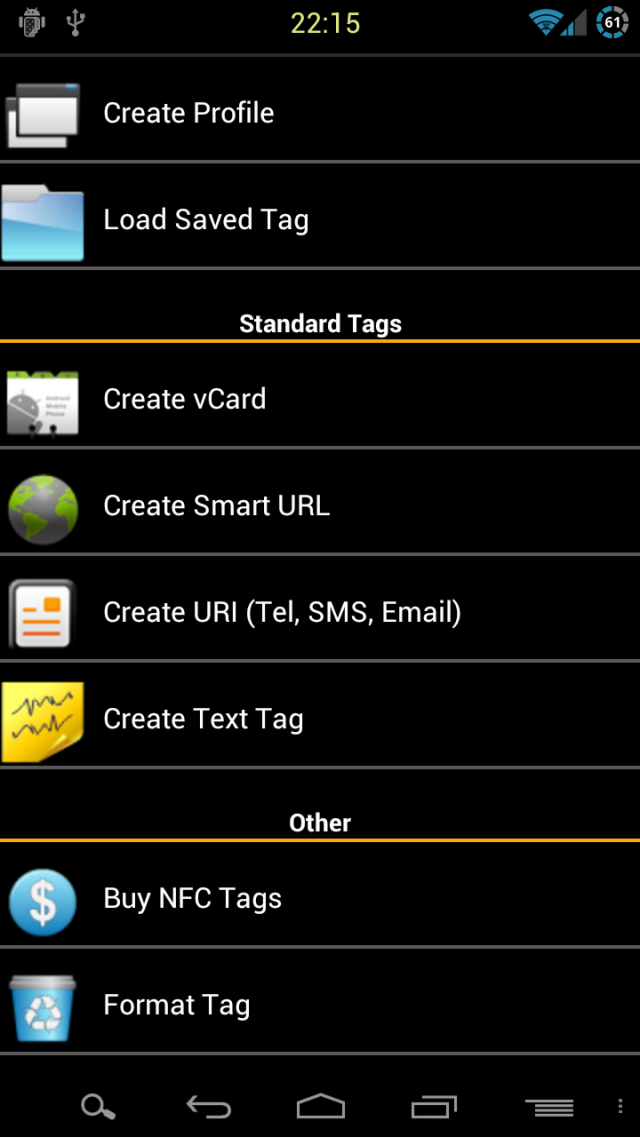
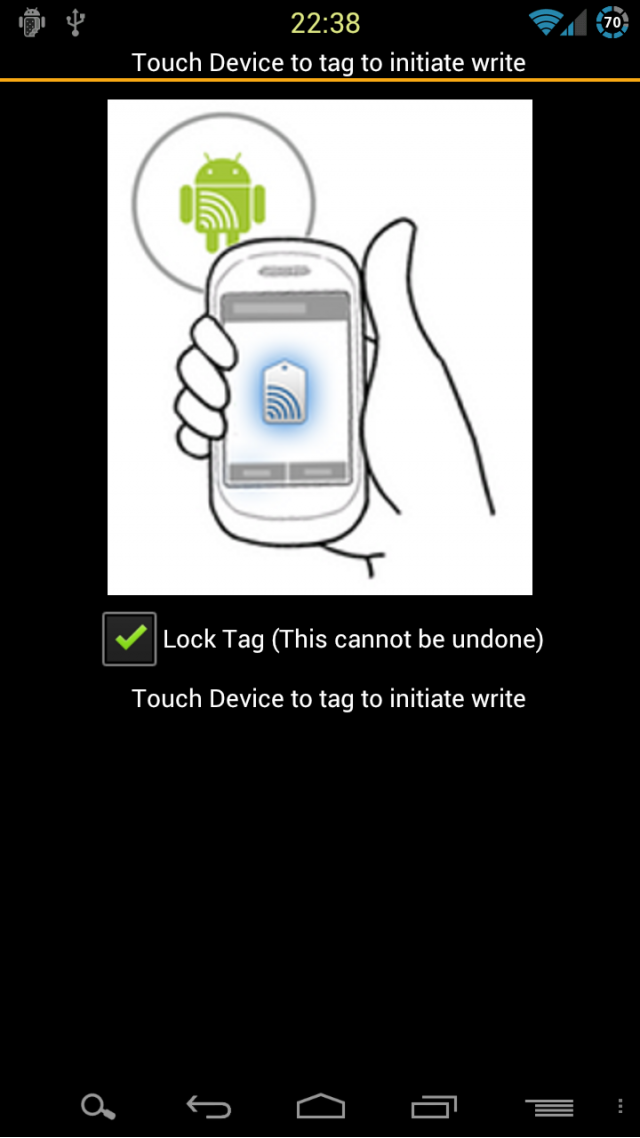
format 好nfc即可依照您的想法把步驟寫進nfc,NFC Task Launcher目前可以寫進nfc的功能有:
- Task Tags (options shown below)
- Profile Tasks (toggle between 2 saved Task tags using 1 NFC tag)
- vCard Tags
- Smart URL Tags
- Text Tags
- URI Tags (Tel, SMS, Mailto)
Task Tags currently support the following tasks
- Enable / Disable / Toggle Wifi
- Enable / Disable / Toggle Bluetooth
- Enable Bluetooth Discoverable
- Enable / Disable / Toggle Airplane mode
- Launch any installed Application
- Connect to any known SSID
- Configure a new Wifi Connection and connect
- Configure and enable Portable Hotspot
- Enable / Disable Auto-sync
- Set Display brightness
- Enable / Disable auto brightness
- Launch any Tasker Task (for users of Tasker)
- Changing Phone Ringtone
- Change Notification Tone
- Changing Ringer Mode (Normal/Silent/Vibrate)
- Changing Ringer Volume
- Changing Media Volume
- Changing Alarm Volume
- Changing Notification Volume
- Set Alarm (both fixed time and N minutes in the future)
- Check in using Google Latitude
- Check in using Foursquare
- Check in using Facebook
- Start / Stop media playback
- Send a tweet on Twitter directly from the tag
小弟舉例當小弟的手機感應到Tag後,須開啟wifi,開啟facebook,將鈴聲調小聲~再開啟mobile01
1.選擇第一個Create Task
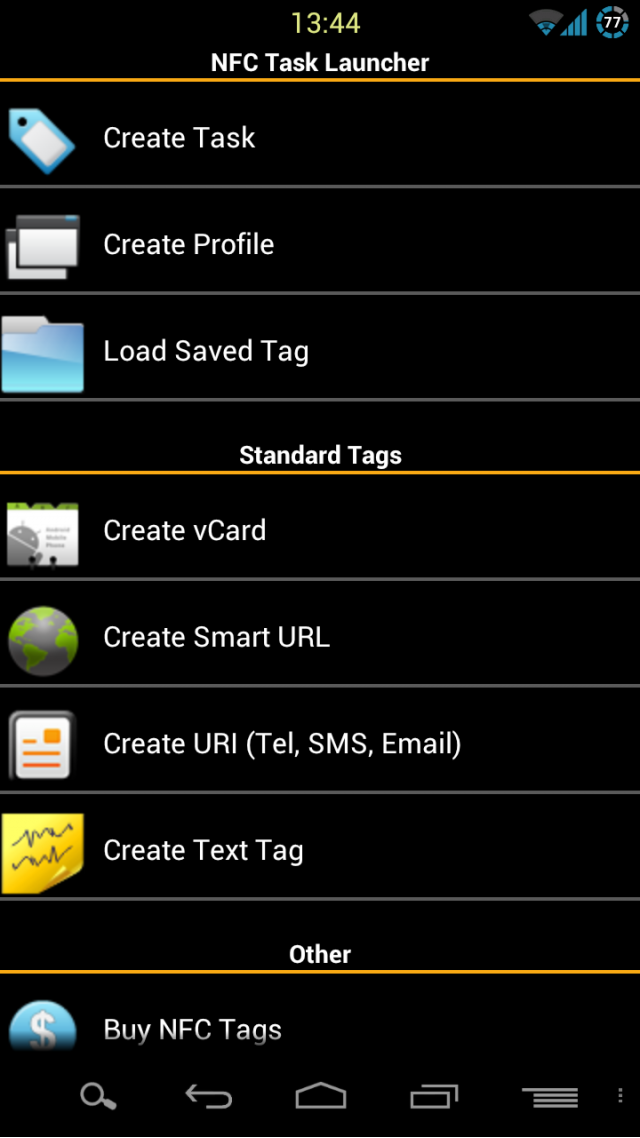
2.按選Add New Action
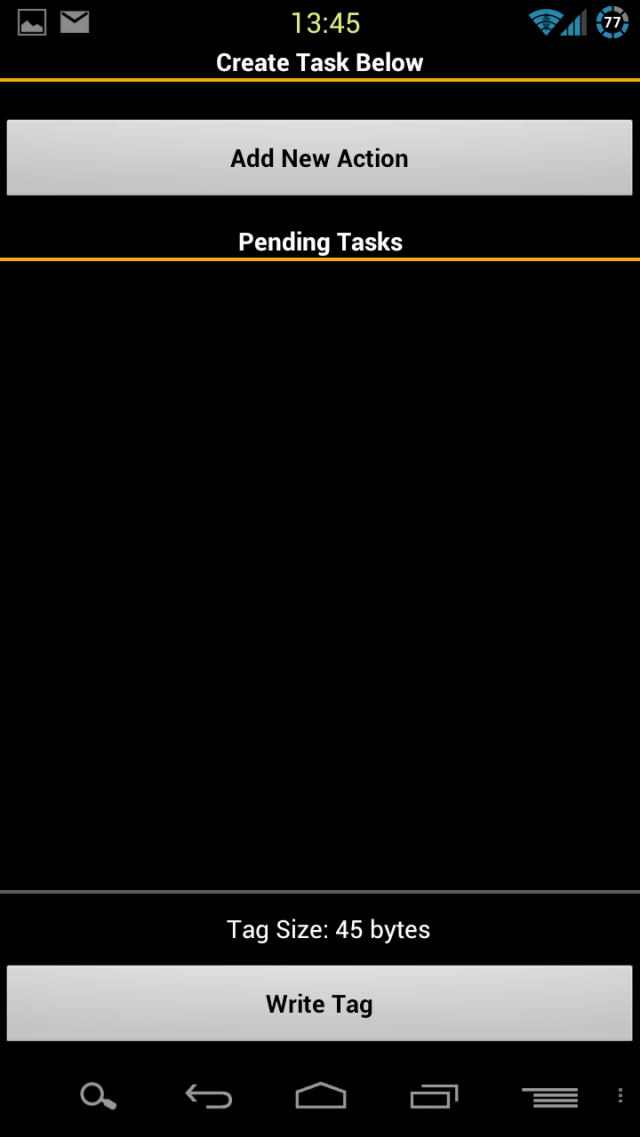
3.按選Wireless & Connections

4.按選 Enable wifi 的 "+"
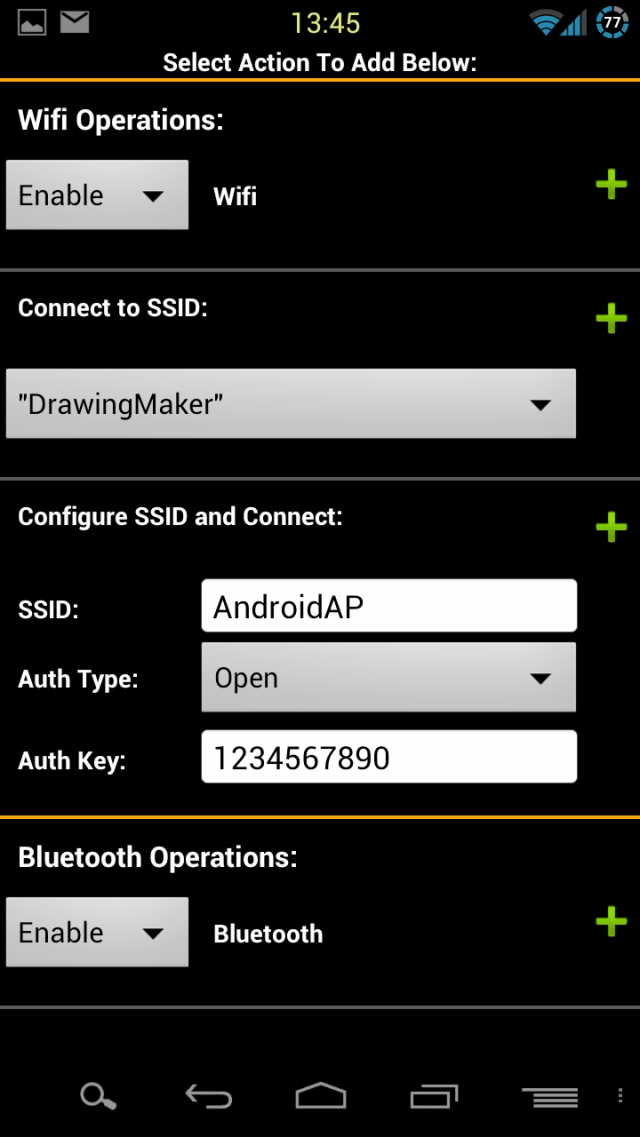
5.按返回鍵,再按選Applications

6.按選Launch Application:選到Facebook,按"+"
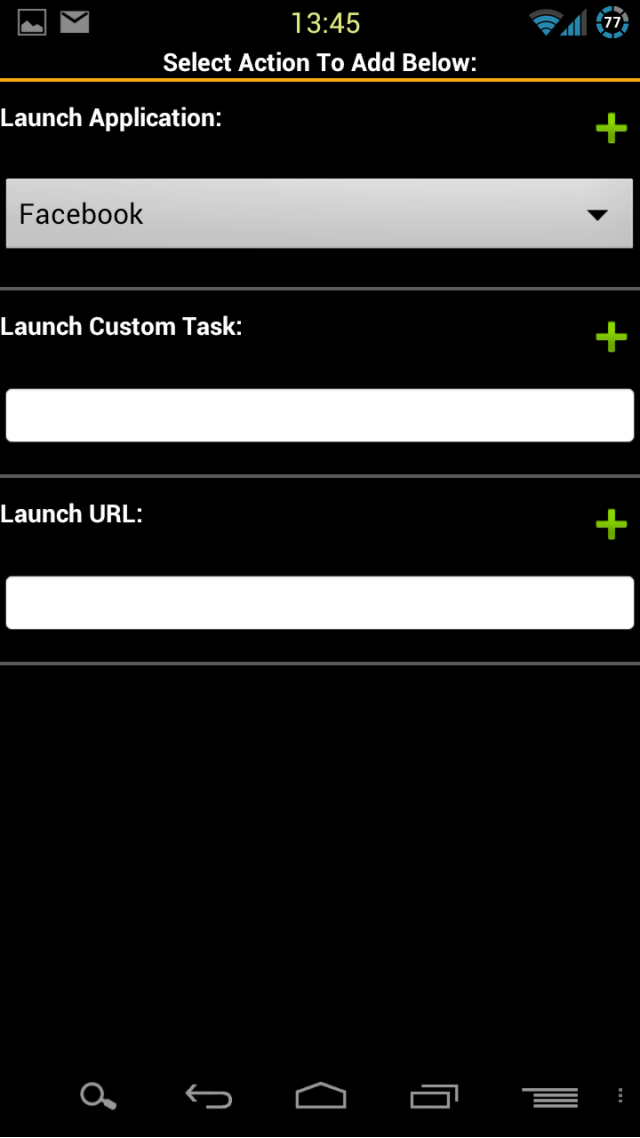
7.按返回鍵,再按選Sounds & Volume

8.在Ringtone Volume:把聲音調小後,按"+"
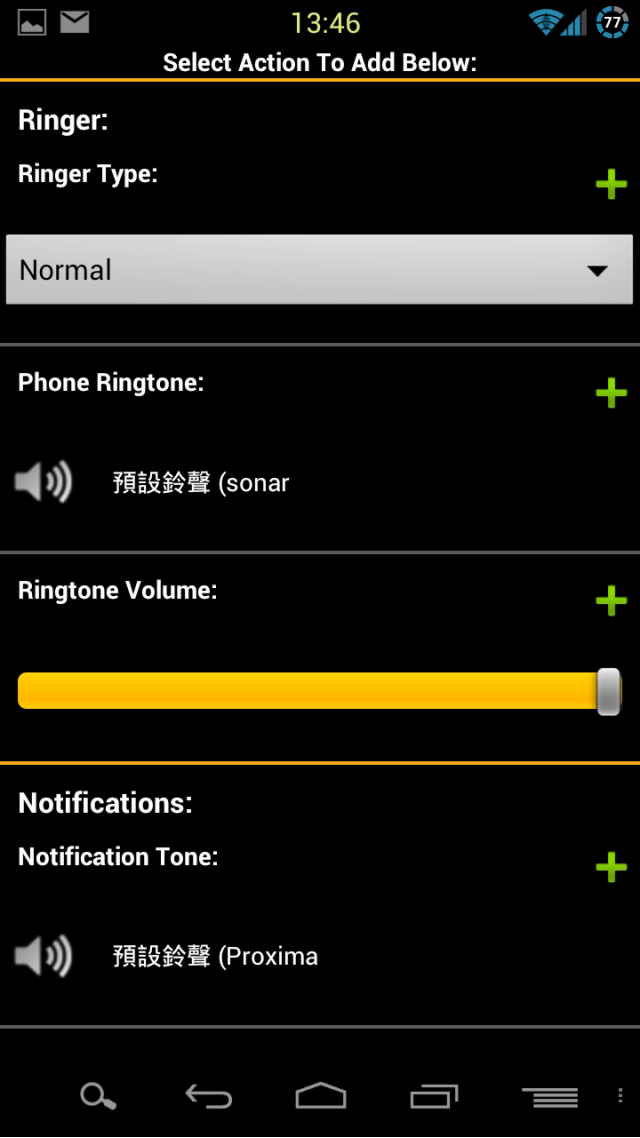
9.按返回鍵,再按選Applications

10.在Launch URL:
輸入:http://www.mobile01.com,按"+"
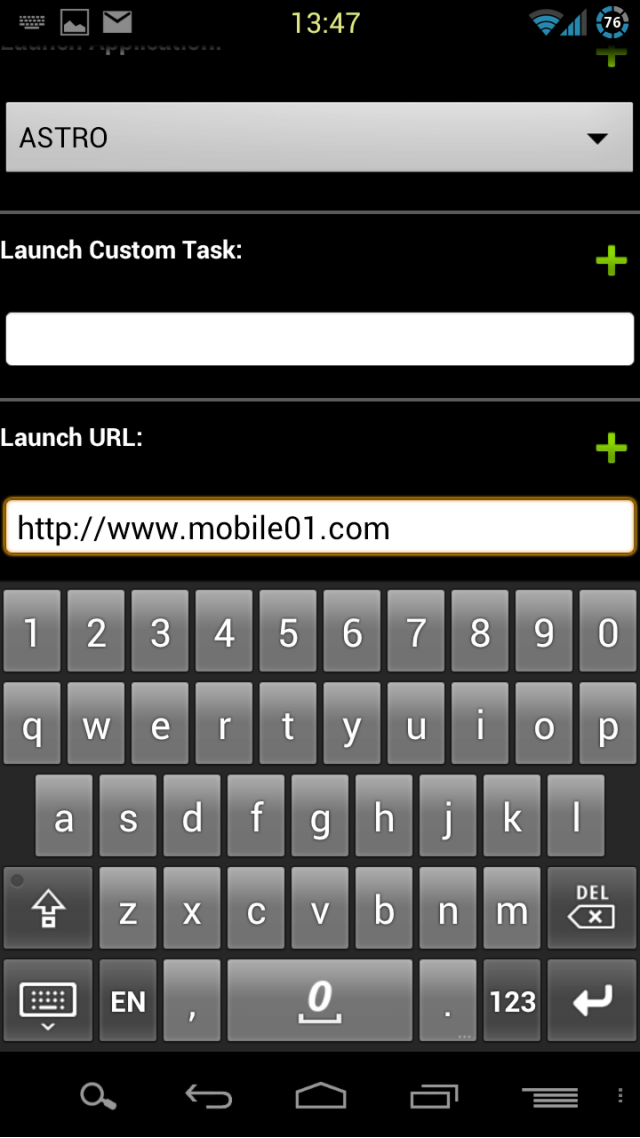
11.按返回鍵後就會看到目前已建立了4個指令,按下write Tag,把nfc貼近手機背面,按下螢幕,即可把指令寫入nfc.
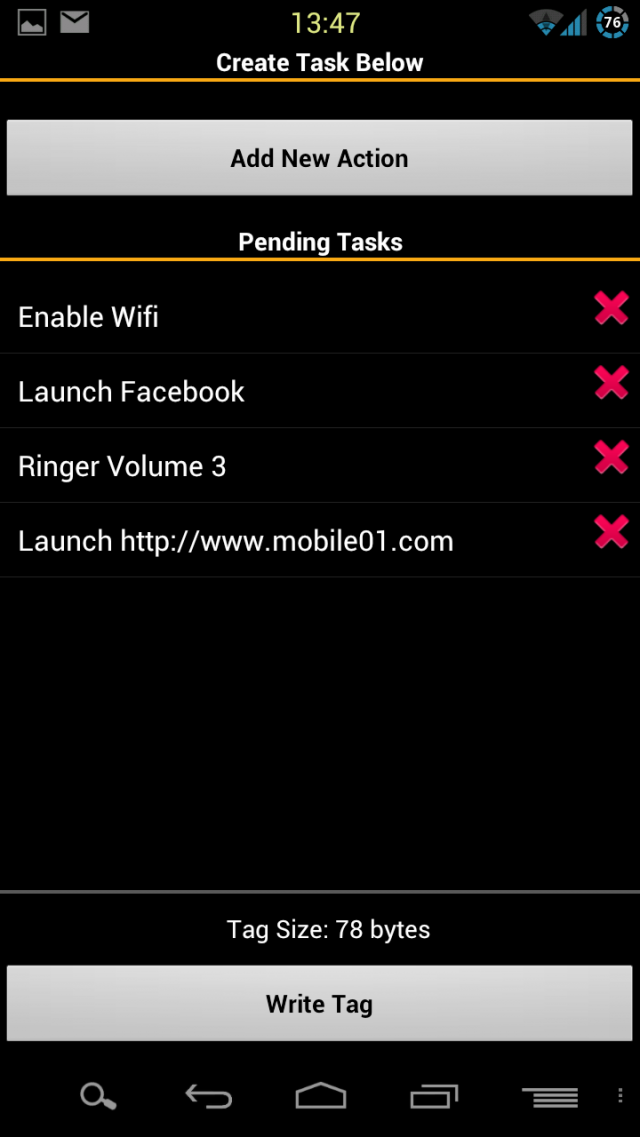
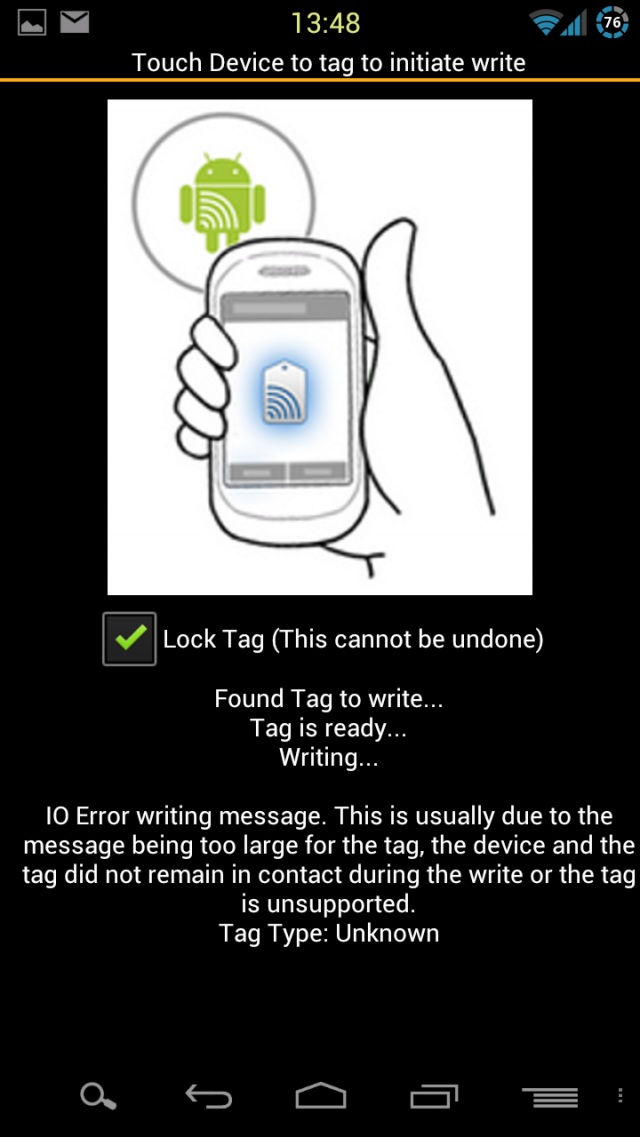
建立好NFC Tag後,只要手機螢幕是開啟的,把nfc Tag靠近機背,就會馬上執行命令~

小弟後來依每天工作開車回家建立了nfc tag,以後只要手機碰觸一下,就馬上執行指令,真是很方便!





































































































